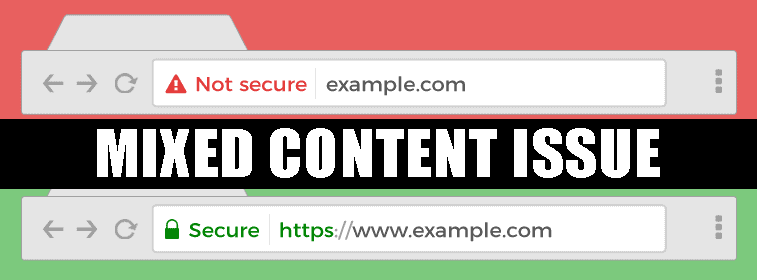- HOME
- CHECKOUT / CART
- LOGIN / REGISTER
- LINK BUILDING
- SEO
- SEO Packages
- Small Business SEO
- Corporate Enterprise SEO
- eCommerce SEO
- Local SEO Services
- SEO Case Studies
- Google Maps Marketing
- Google My Business Management
- Unnatural Links Penalty Recovery
- Shopify SEO
- SEO Consulting
- SEO Reseller Program
- SEO Affiliate Program
- Video SEO Optimization
- WordPress SEO
- WIX SEO Services
- OTHER SERVICES
- RESOURCES
- ABOUT
- About Us
- Why Us
- Testimonials
- INDUSTRIES
- Cannabis CBD Marketing and SEO
- Carpet Cleaning Marketing and SEO
- Cell Phone Repair Marketing and SEO
- Dental Marketing and SEO
- Drug Rehab Treatment Centers Marketing and SEO
- HVAC Marketing and SEO
- Junk Removal Marketing and SEO
- Law Firm Marketing and SEO
- Law Firm Website Design
- Marketing for Arborists and Tree Service Companies
- Medical and Healthcare Marketing
- Plastic Surgeons Marketing and SEO
- Plumbing Marketing and SEO
- Private Detectives / Investigators Marketing and SEO
- SaaS Marketing and SEO
- Strippers Marketing and SEO
- CONTACT
What is a Mixed Content Issue and How You Can Fix It |
What is a Mixed Content Issue and How You Can Fix It
If you see an unsecured connection when you open your site, that means that you have a mixed content issue. This problem can occur even when you enable HTTPS on your site. Most often, images, JavaScript, or CSS coming from an insecure server are the problem.
To make the required fixes, you’ll need to understand precisely what mixed content is first. When complete, your site will be more secure – allowing it to rank higher in search engines. You shouldn’t leave these issues unattended!
What are Mixed Content Errors?
There are two protocols for browsers – HTTP and HTTPS. Google accepts HTTPS as the safer format as these sites have encryption, offering enhanced data security. You likely already switched from HTTP to HTTPS while working on your site.
However, when your website loads content from both HTTP and HTTPS sites, it causes a mixed content error. You’re likely to have issues with images, videos, scripts, and other content coming from HTTP sources when this happens.
You want to avoid mixed content at all costs – Google reads the site as insecure, which can significantly lower your SEO rankings. Plus, HTTP content isn’t as safe as HTTPS. Luckily, it’s not too late for you to fix this problem.
How To Fix the Mixed Content Issue
You can tell that you have a mixed content issue if you see “Not Secure” next to your HTTPS domain name, located in the Omnibox of your Chrome browser. With HTTPS, you should see “Secure” next to the name – when it’s not, you likely have mixed content problems.
Here’s how you can quickly correct the mixed content issue:
1. Find the Mixed Content
You’ll first need to locate the mixed content. Open your source code and check for any “HTTP://” URLs. The fastest method to do this is to hit CTRL+F, then type in “HTTP.” Doing this highlights all of the HTTP URLs in your source code!
2. Check For Content Available in HTTPS
Now that you know what URLs need to be changed, you want to find if the content also comes in an HTTPS format. Often, you can find mixed content in both HTTP and HTTPS forms. From there, Chrome will automatically change the mixed content to HTTPS.
However, if you can’t find HTTPS resources, you’ll need to migrate the content over to HTTPS on your own. It only takes a few steps, so don’t worry!
3. Migrating a Resource
To migrate the resource to HTTPS, use the following methods:
1. Add the same resource, but use the HTTPS instead
2. Download the asset and host it on an HTTPS server
3. Exclude the resource if it’s not necessary
4. Update the Source
Once you’ve migrated the resource to your HTTPS domain, don’t forget to update your site’s source code with the new URL! Doing so ensures your site is free from mixed content.
After completing this step, make sure that you check your source code for any HTTP URLs that you might’ve missed. You also want to check that the mixed content error has gone away. If it’s not there, your site should not show up as “Secure”!
Final Thoughts
You might not have mixed content errors on your website. If you do, you’ll want to take care of it right away to make your site safe. That way, Google recognizes that your site is secure and ok for users to visit. To correct the issue, all you need to do is change all HTTP resources to the correct HTTPS format in your source code.
Our locations and Services:
Find us on Google maps for directions: Digital Marketing | SEO Las Vegas, Digital Marketing | SEO New York, Digital Marketing | SEO Phoenix, Digital Marketing | SEO Houston, Digital Marketing | SEO Atlanta, Digital Marketing | SEO Anaheim, Digital Marketing | SEO Alexandria, Digital Marketing | SEO Austin, Digital Marketing | SEO Calabasas, Digital Marketing | SEO Cleveland, Digital Marketing | SEO Corpus Christi, Digital Marketing | SEO Dayton, Digital Marketing | SEO Detroit,Digital Marketing | SEO Fort Worth, Digital Marketing | SEO Henderson, Digital Marketing | SEO Indianapolis, Digital Marketing | SEO Irvine, Digital Marketing | SEO Jersey City, Digital Marketing | SEO Knoxville, Digital Marketing | SEO Long Beach, Digital Marketing | SEO Los Angeles, Digital Marketing | SEO Medford, Digital Marketing | SEO Mesa, Digital Marketing | SEO New Orleans, Digital Marketing | SEO Palmdale, Digital Marketing | SEO San Jose, Digital Marketing | SEO Santa Clarita, Digital Marketing | SEO Santa Monica, Digital Marketing | SEO Scottsdale, Digital Marketing | SEO Sherman Oaks, Digital Marketing | SEO Seattle, Digital Marketing | SEO Tacoma, Digital Marketing | SEO Torrance

By placing an order, signing up for services from Marketing1on1 LLC or using this website you agree to Terms and Conditions and Privacy Policy
Copyright © Marketing1on1 LLC All rights reserved.
The content of this web site may not be copied, replaced, distributed, published, displayed, modified, or transferred in any form or by any means except with the prior permission of Marketing1on1 LLC.
Copyright infringement is a violation of federal law subject to criminal and civil penalties.
Blog | Accessibility Statement