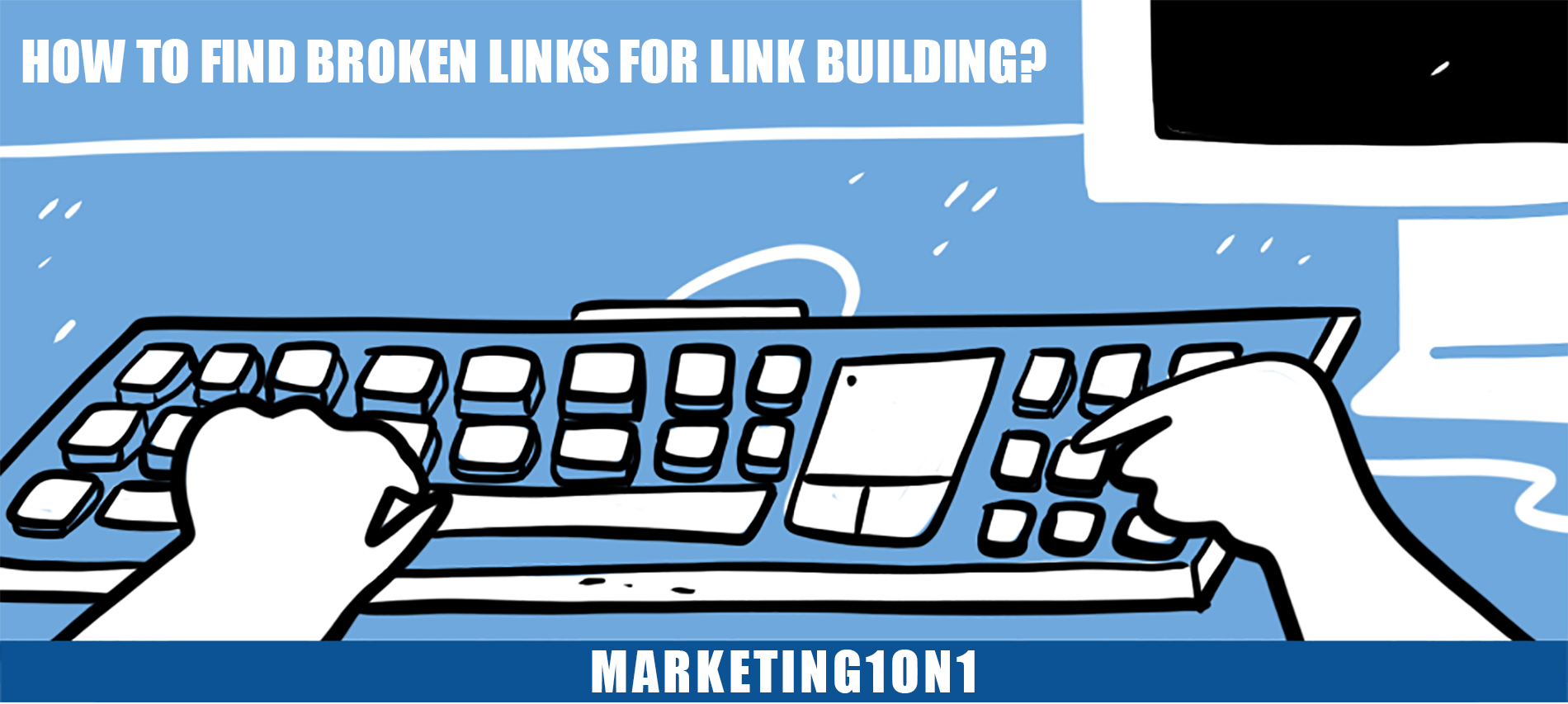- HOME
- CHECKOUT / CART
- LOGIN / REGISTER
- LINK BUILDING
- SEO
- SEO Packages
- Small Business SEO
- Corporate Enterprise SEO
- eCommerce SEO
- Local SEO Services
- SEO Case Studies
- Google Maps Marketing
- Google My Business Management
- Unnatural Links Penalty Recovery
- Shopify SEO
- SEO Consulting
- SEO Reseller Program
- SEO Affiliate Program
- Video SEO Optimization
- WordPress SEO
- WIX SEO Services
- OTHER SERVICES
- RESOURCES
- ABOUT
- About Us
- Why Us
- Testimonials
- INDUSTRIES
- Cannabis CBD Marketing and SEO
- Carpet Cleaning Marketing and SEO
- Cell Phone Repair Marketing and SEO
- Dental Marketing and SEO
- Drug Rehab Treatment Centers Marketing and SEO
- HVAC Marketing and SEO
- Junk Removal Marketing and SEO
- Law Firm Marketing and SEO
- Law Firm Website Design
- Marketing for Arborists and Tree Service Companies
- Medical and Healthcare Marketing
- Plastic Surgeons Marketing and SEO
- Plumbing Marketing and SEO
- Private Detectives / Investigators Marketing and SEO
- SaaS Marketing and SEO
- Strippers Marketing and SEO
- CONTACT
How to find broken links for link building? |
How to find broken links for link building?
To find broken links for link building, you need to use a tool that can check for broken links on a given website. There are many tools available that can do this, but we recommend using Xenu’s Link Sleuth. This tool is free and easy to use, and it will give you a list of all the broken links on a given website. Once you have a list of broken links, you can then reach out to the website owners and ask them to fix the links. You can also offer to provide them with replacement links. This is a great way to build relationships with other website owners and get high-quality backlinks simultaneously.
What are broken links?
Broken links, also called dead links, are hyperlinks that lead to web pages that no longer exist. Broken links can occur for a number of reasons, including:
- The web page has been moved or deleted resulting in 404 error
- The URL has been misspelled.
- The link was working at one time but is now outdated.
A website with many broken links can negatively impact the user experience and search engine optimization (SEO). If you’re engaged in link building as part of your SEO strategy, it’s important to find and fix broken links on your own website as well as on websites that you’re hoping to earn links from.
How to find broken links for link building?
When it comes to link building, one of the most effective strategies is to find and fix broken links on other websites. Not only does this help improve the overall quality of the web, but it can also earn you some valuable backlinks in the process.
But how do you go about finding broken links on other sites? Here are a few methods you can use:
1. Google Search Console
If you have a website, you should be using Google Search Console. This free tool from Google provides insights into your website’s search performance, including any crawling or indexing errors that have occurred. Simply go to Search Console and select your website, then click on “Crawl” > “Crawl Errors” to see a list of any broken links that Google has found.
2. Check Webmaster Tools
In addition to Google Search Console, many other search engines also offer webmaster tools that can be used to find broken links. For example, Bing Webmaster Tools has a “Site Scan” feature that will crawl your site and report any errors it finds, including broken links. Similarly, Yandex Webmaster Tools has a “Site Health” section that includes information on broken links.
3. Use a Link Checking Tool
There are also a number of specialized link-checking tools that can help you find broken links on other websites. One popular option is Xenu’s Link Sleuth, which is available for free.
How to fix broken links?
If you come across a broken link while link building, don’t fret! There are a few ways you can go about fixing it.
The first thing you can do is reach out to the website owner and let them know about the broken link. They may not be aware of it and will appreciate you bringing it to their attention. If they’re not responsive, or if the broken link is on a very old page, you can try reaching out to the webmaster of the site.
Another option is to simply create a redirect from the broken link to another relevant page on your site. This way, visitors will still be able to find what they’re looking for even if they click on a broken link.
Finally, if all else fails, you can always just remove the link from your site altogether.
Conclusion
There are many ways to find broken links, but the three most effective methods are using Google Search Console, Screaming Frog, and ahrefs. All three of these methods are quick and easy to use, and they will help you find many broken links that you can fix. Try out all three methods and see which one works best for you.
Our locations and Services:
Find us on Google maps for directions: Digital Marketing | SEO Las Vegas, Digital Marketing | SEO New York, Digital Marketing | SEO Phoenix, Digital Marketing | SEO Houston, Digital Marketing | SEO Atlanta, Digital Marketing | SEO Anaheim, Digital Marketing | SEO Alexandria, Digital Marketing | SEO Austin, Digital Marketing | SEO Calabasas, Digital Marketing | SEO Cleveland, Digital Marketing | SEO Corpus Christi, Digital Marketing | SEO Dayton, Digital Marketing | SEO Detroit,Digital Marketing | SEO Fort Worth, Digital Marketing | SEO Henderson, Digital Marketing | SEO Indianapolis, Digital Marketing | SEO Irvine, Digital Marketing | SEO Jersey City, Digital Marketing | SEO Knoxville, Digital Marketing | SEO Long Beach, Digital Marketing | SEO Los Angeles, Digital Marketing | SEO Medford, Digital Marketing | SEO Mesa, Digital Marketing | SEO New Orleans, Digital Marketing | SEO Palmdale, Digital Marketing | SEO San Jose, Digital Marketing | SEO Santa Clarita, Digital Marketing | SEO Santa Monica, Digital Marketing | SEO Scottsdale, Digital Marketing | SEO Sherman Oaks, Digital Marketing | SEO Seattle, Digital Marketing | SEO Tacoma, Digital Marketing | SEO Torrance

By placing an order, signing up for services from Marketing1on1 LLC or using this website you agree to Terms and Conditions and Privacy Policy
Copyright © Marketing1on1 LLC All rights reserved.
The content of this web site may not be copied, replaced, distributed, published, displayed, modified, or transferred in any form or by any means except with the prior permission of Marketing1on1 LLC.
Copyright infringement is a violation of federal law subject to criminal and civil penalties.
Blog | Accessibility Statement