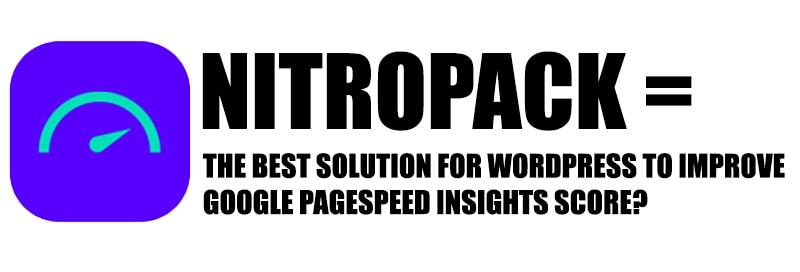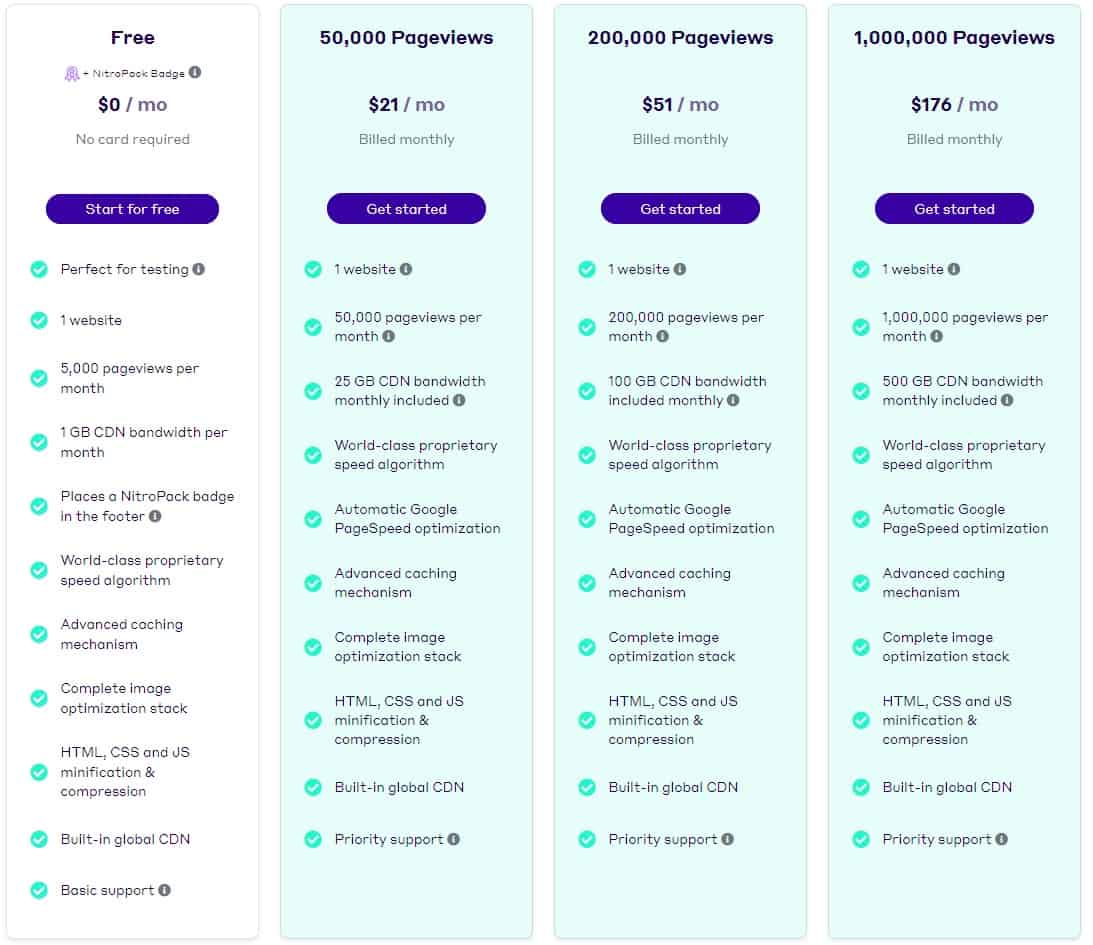- HOME
- CHECKOUT / CART
- LOGIN / REGISTER
- LINK BUILDING
- SEO
- SEO Packages
- Small Business SEO
- Corporate Enterprise SEO
- eCommerce SEO
- Local SEO Services
- SEO Case Studies
- Google Maps Marketing
- Google My Business Management
- Unnatural Links Penalty Recovery
- Shopify SEO
- SEO Consulting
- SEO Reseller Program
- SEO Affiliate Program
- Video SEO Optimization
- WordPress SEO
- WIX SEO Services
- OTHER SERVICES
- RESOURCES
- ABOUT
- About Us
- Why Us
- Testimonials
- INDUSTRIES
- Cannabis CBD Marketing and SEO
- Carpet Cleaning Marketing and SEO
- Cell Phone Repair Marketing and SEO
- Dental Marketing and SEO
- Drug Rehab Treatment Centers Marketing and SEO
- HVAC Marketing and SEO
- Junk Removal Marketing and SEO
- Law Firm Marketing and SEO
- Law Firm Website Design
- Marketing for Arborists and Tree Service Companies
- Medical and Healthcare Marketing
- Plastic Surgeons Marketing and SEO
- Plumbing Marketing and SEO
- Private Detectives / Investigators Marketing and SEO
- SaaS Marketing and SEO
- Strippers Marketing and SEO
- CONTACT
Improve Your WordPress PageSpeed Insights, NitroPack Plugin Review |
Improve Your WordPress PageSpeed Insights – NitroPack Plugin Review
So you are looking to speed up your WordPress website and improve your pagespeed score. You’ve used multiple caching plugins, CDNs, yet, your pagespeed score is still not in the green.
Well, luckily for you, there is a solution – NitroPack.
What is NitroPack?
NitroPack is a cloud-based all-in-one solution for website speed optimization. It has everything, from caching and image lazy loading to CSS compression, CDN, and defer JS loading.
NitroPack functions include:
| CSS Compression CSS Minification Defer JS Loading DNS Prefetching Faster Painting Faster Speed Index Global CDN HTML Compression HTML Minification HTTP-2 Support Image Optimization Improved TTFB (Time to First Byte) JS Compression JS Minification Key Requests Preload |
Lightweight Page Cache Minimized Main-thread Work No CPU Overhead PageSpeed Optimization Smart Invalidation Container-specific Image Resizing Deferred Offscreen Images Image Lazy Loading Next-Gen Image Formats Browser-aware Caching Cookie-aware Caching Device-aware caching eCommerce Friendly Session-aware Caching CloudFlare Compatibility |
Does NitroPack Work?
Absolutely. In fact, we use NitroPack on our website. Before NitroPack, we’ve used multiple different cache plugins and CDNs. However, none of them were able to bring our website speed to the desired results. So, after testing the free version of NitroPack we were sold. NitroPack provides everything you need to optimize and improve your WordPress Pagespeed Insights.
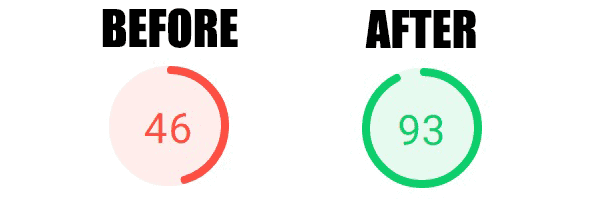
How to Install NitroPack
To add NitroPack to your WordPress website simply navigate to your plugins section > add new and search for NitroPack plugin. Once found, just click the “install now” button:
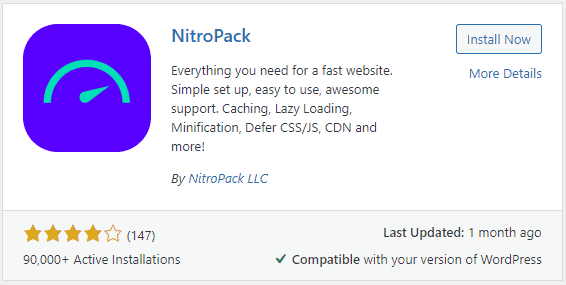
Once installed, you will also need to create your account on their website.
NitroPack Settings and Set-up
After installation, you’ll notice different settings in your NitroPack WordPress menu:
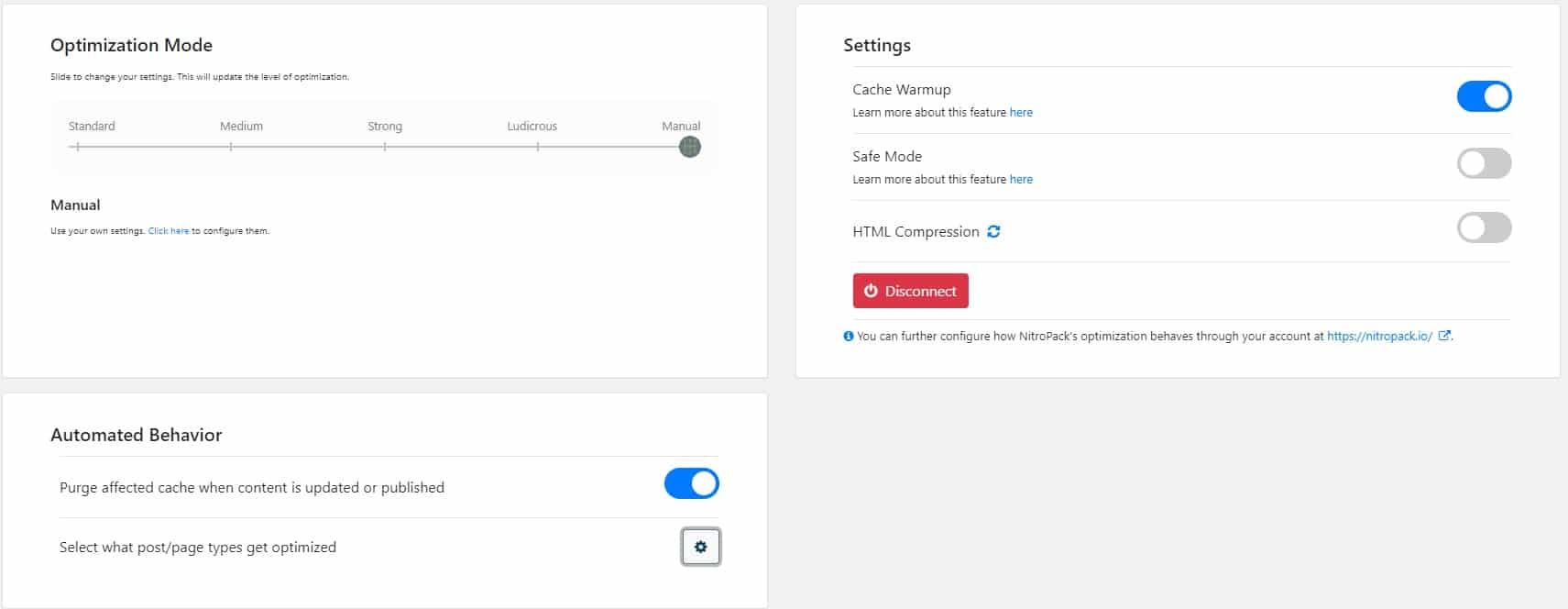
NitroPack does have some pre-defined optimization modes for you to choose from if you don’t want to set anything up manually:
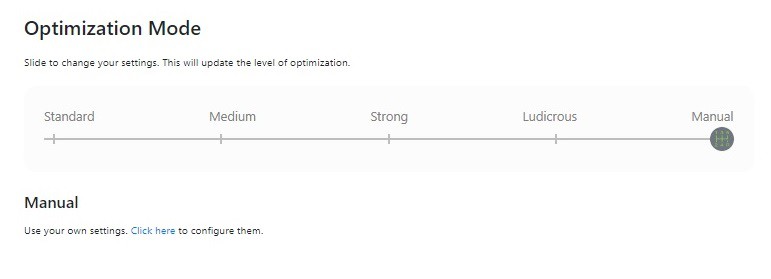
You can choose from the following:
The standard and Medium Modes: those will be the most stable but the least optimized. They implement different optimization techniques to improve your WordPress websites performance without being too aggressive. In addition, they use built-in browser techniques instead of custom-coded ones to ensure they don’t break your site.
The Strong Mode: is a more aggressive option and will make your website significantly faster. It uses advanced features, like image lazy loading, resource loading, and more to provide a great balance between stability and website speed.
The Ludicrous Mode: is the default mode and the most aggressive one. Before switching to this option, we suggest testing it first using the “Safe mode.” Ludicrous mode delays JS scripts and prioritizes HTML and CSS to provide your website with the highest-possible page speed insights scores. It could, however, might not be the best option for JavaScript-heavy websites and themes.
The Custom Mode: allows you to tweak all of the advanced settings to find the best and the most optimal optimizations for your website. Keep in mind the custom mode designed for tech-savvy users, so before you go and start switching stuff off and on, make sure you understand what each setting does. A few of the settings and their descriptions are outlined below:
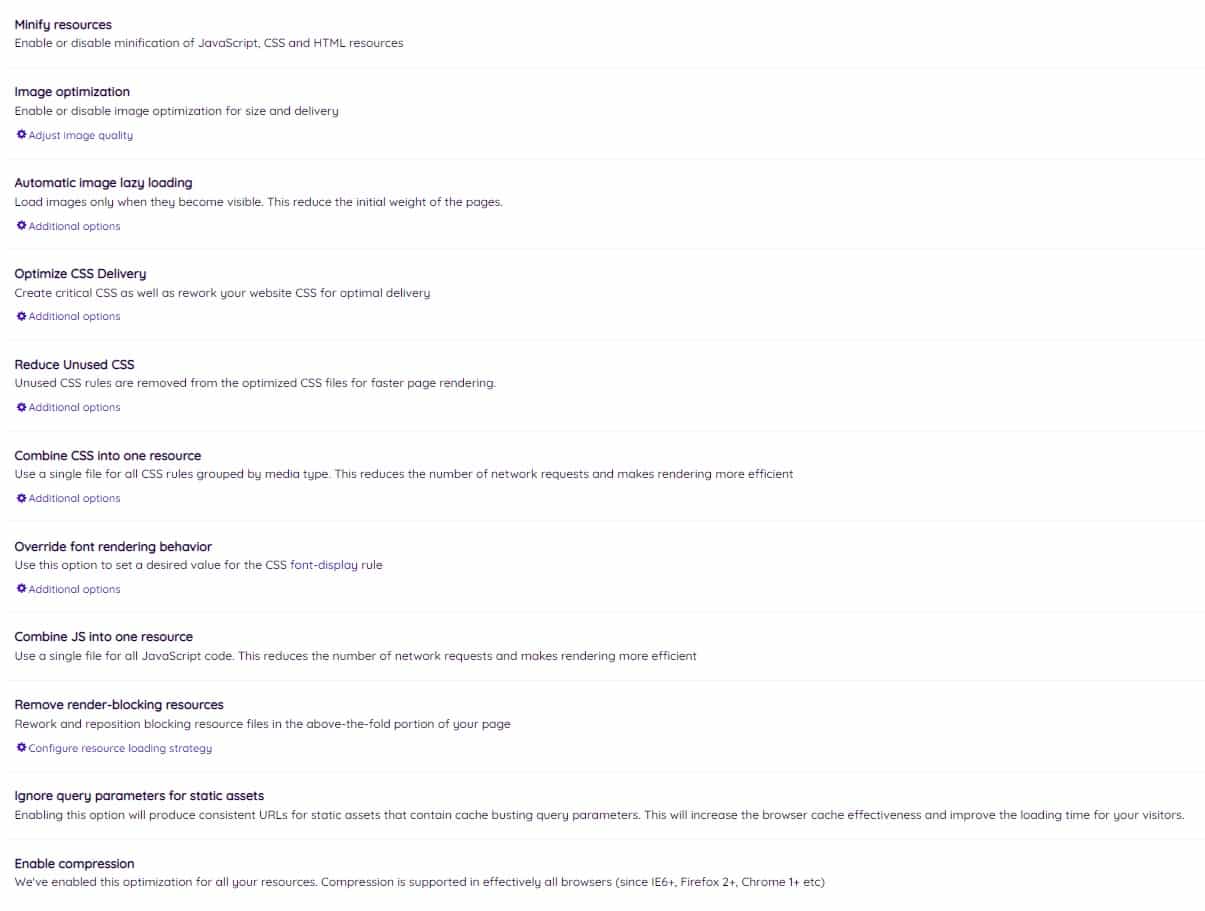
How Much Does NitroPack Improves PageSpeed Insights Score
Short answer: it all depends on your website, your theme, and whether you are using any of the heavy page builders like Elementor. On average, we see scores go up by at least 50% on mobile and a lot more on desktop. For example, most of the websites we’ve used NitroPack on went from an average PageSpeed insights score of 40 to over 90 on mobile and desktop.
Conclusion
With the recent Google Updates and PageSpeed Insights becoming a small SEO ranking signal, more and more people started to focus on website speed optimization. Due to WordPress nature, many websites can’t get past the score of 60 when it comes to Google PageSpeed Insights. With the NitroPack plugin, you should easily be able to turn your PageSpeed score from red and orange to green in a matter of minutes without coding, configuring DNS settings for CDNs, or switching your theme.
NitroPack is also very affordable, so if you are looking to utilize it on your website just click on one of the options below:
Our locations and Services:
Find us on Google maps for directions: Digital Marketing | SEO Las Vegas, Digital Marketing | SEO New York, Digital Marketing | SEO Phoenix, Digital Marketing | SEO Houston, Digital Marketing | SEO Atlanta, Digital Marketing | SEO Anaheim, Digital Marketing | SEO Alexandria, Digital Marketing | SEO Austin, Digital Marketing | SEO Calabasas, Digital Marketing | SEO Cleveland, Digital Marketing | SEO Corpus Christi, Digital Marketing | SEO Dayton, Digital Marketing | SEO Detroit,Digital Marketing | SEO Fort Worth, Digital Marketing | SEO Henderson, Digital Marketing | SEO Indianapolis, Digital Marketing | SEO Irvine, Digital Marketing | SEO Jersey City, Digital Marketing | SEO Knoxville, Digital Marketing | SEO Long Beach, Digital Marketing | SEO Los Angeles, Digital Marketing | SEO Medford, Digital Marketing | SEO Mesa, Digital Marketing | SEO New Orleans, Digital Marketing | SEO Palmdale, Digital Marketing | SEO San Jose, Digital Marketing | SEO Santa Clarita, Digital Marketing | SEO Santa Monica, Digital Marketing | SEO Scottsdale, Digital Marketing | SEO Sherman Oaks, Digital Marketing | SEO Seattle, Digital Marketing | SEO Tacoma, Digital Marketing | SEO Torrance

By placing an order, signing up for services from Marketing1on1 LLC or using this website you agree to Terms and Conditions and Privacy Policy
Copyright © Marketing1on1 LLC All rights reserved.
The content of this web site may not be copied, replaced, distributed, published, displayed, modified, or transferred in any form or by any means except with the prior permission of Marketing1on1 LLC.
Copyright infringement is a violation of federal law subject to criminal and civil penalties.
Blog | Accessibility Statement