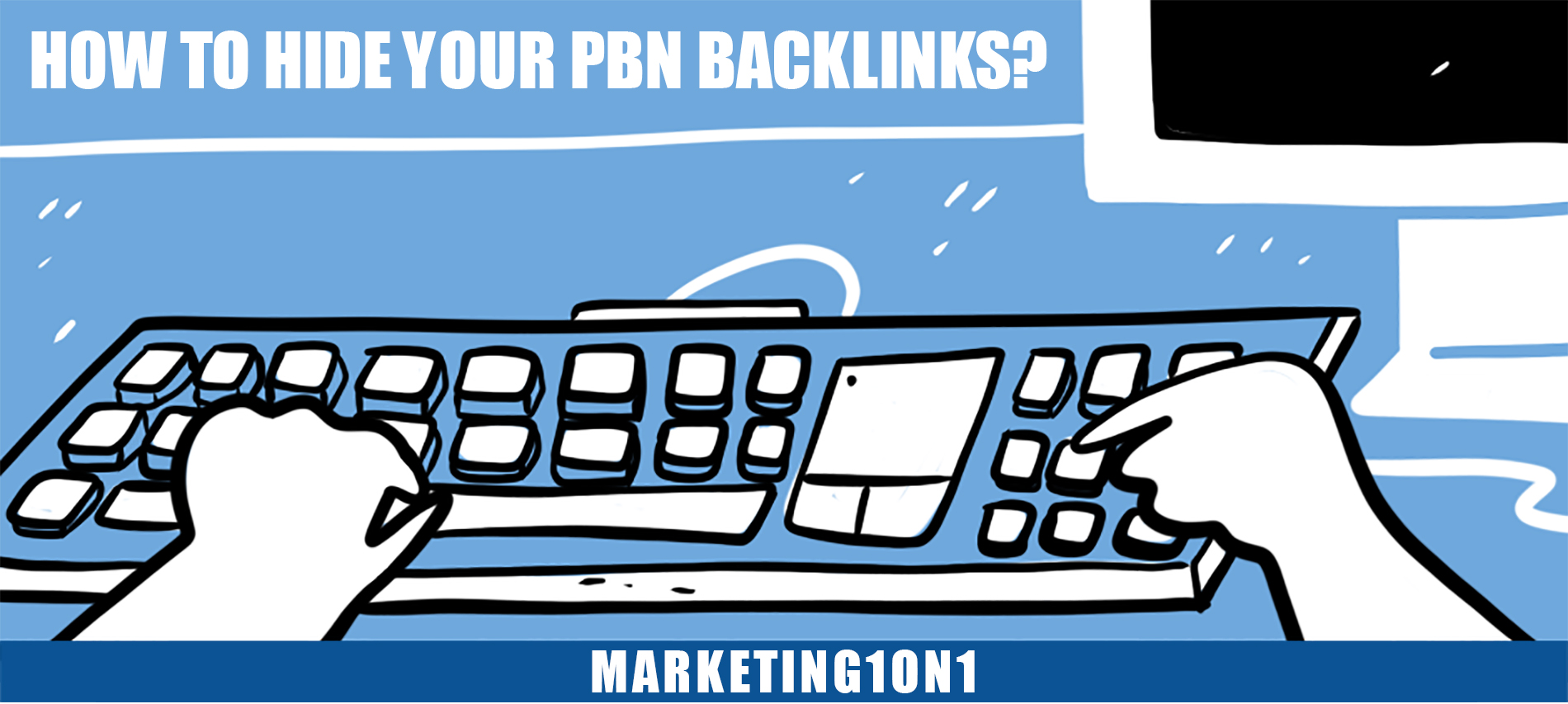- HOME
- CHECKOUT / CART
- LOGIN / REGISTER
- LINK BUILDING
- SEO
- SEO Packages
- Small Business SEO
- Corporate Enterprise SEO
- eCommerce SEO
- Local SEO Services
- SEO Case Studies
- Google Maps Marketing
- Google My Business Management
- Unnatural Links Penalty Recovery
- Shopify SEO
- SEO Consulting
- SEO Reseller Program
- SEO Affiliate Program
- Video SEO Optimization
- WordPress SEO
- WIX SEO Services
- OTHER SERVICES
- RESOURCES
- ABOUT
- About Us
- Why Us
- Testimonials
- INDUSTRIES
- Cannabis CBD Marketing and SEO
- Carpet Cleaning Marketing and SEO
- Cell Phone Repair Marketing and SEO
- Dental Marketing and SEO
- Drug Rehab Treatment Centers Marketing and SEO
- HVAC Marketing and SEO
- Junk Removal Marketing and SEO
- Law Firm Marketing and SEO
- Law Firm Website Design
- Marketing for Arborists and Tree Service Companies
- Medical and Healthcare Marketing
- Plastic Surgeons Marketing and SEO
- Plumbing Marketing and SEO
- Private Detectives / Investigators Marketing and SEO
- SaaS Marketing and SEO
- Strippers Marketing and SEO
- CONTACT
How to hide your PBN backlinks? |
How to hide your PBN backlinks?
If you’re using a PBN (private blog network), then you’re probably aware of the need to hide your backlinks. Google is getting better and better at identifying PBNs, and if they catch you, they might penalize your site. There are a few different ways to hide your PBN backlinks, and in this blog post, we’ll explore some of the most popular methods. We’ll also talk about the pros and cons of each method so that you can decide which is best for you.
What is a PBN?
A private blog network, or PBN, is a website used to build links to your money site. The sites in the network are usually owned by the same person or organization, and they are used specifically for link-building purposes.
PBNs can be an effective way to build links, but they can also be risky. If done incorrectly, a PBN might get you penalized by Google. That’s why it’s important to know how to hide your PBN backlinks from Google.
There are a few different ways to do this, but one of the most effective is to use cloaked redirects. Cloaked redirects allow you to hide the source of your backlinks, so Google can’t tell that they’re coming from a PBN.
If you’re using a PBN to build links, it’s important to take steps to hide your backlinks from Google. Cloaked redirects is one of the best ways to do this.
Why you should hide your PBN backlinks
If you’re running a private blog network (PBN), it’s important to keep your backlinks hidden. Here are a few reasons why:
1. PBNs can be targeted by Google. If your backlinks are discovered, your whole network could be at risk.
2. Hiding your backlinks makes it more difficult for competitors to find and target your PBN.
3. Keeping your backlinks hidden helps to preserve the value of your PBN. If everyone knows about your PBN, the link juice will get watered down.
So how do you hide your PBN backlinks? Here are a few tips:
1. Use cloaked URLs. This means using a URL shortener or redirect service to mask the true destination of your links.
2. Use a CDN or content delivery network. This will help to distribute your links across multiple servers, making it more difficult to track them all down.
3. Use a proxy server. This will route your traffic through another server, making it harder to trace back to your PBN.
How to hide your PBN backlinks
If you’re running a Private Blog Network (PBN), it’s important to keep your backlinks hidden. Here are a few ways to do this:
1. Use a link cloaker. A link cloaker is a tool that hides your backlinks from public view. There are many free and paid options available.
2. Use a redirect script. Redirect scripts can be used to cloak your links by redirecting visitors to another page or site before they reach your PBN link.
3. Use an .htaccess file. An .htaccess file is a configuration file for Apache-based web servers that can be used to hide your PBN links.
4. Use a robots.txt file. A robots.txt file is a text file that tells web crawlers which files and directories they should not index. You can use this file to prevent backlinks checker tools from indexing your PBN links.
The best way to hide your PBN backlinks
There are a few different ways to hide your PBN backlinks so they are not easily detectable. One way is to use a URL shortener such as bit.ly. Another way is to use a cloaked redirect which will redirect the visitor to another page without them knowing. You can also use a service such as CloudFlare which will mask the IP address of your server.
How to find hidden PBN backlinks
You can use a few simple methods to find hidden PBN backlinks. One method is to use a tool like ahrefs or Majestic SEO. These tools allow you to see all the backlinks pointing to a website. If you see a lot of links from low-quality websites, it’s likely that the site is using a PBN.
Conclusion
There are a few different ways to hide your PBN backlinks, but the most effective way is to use a redirect. This will not only hide your backlinks from Google, but will also make it more difficult for people to find your PBN in the first place. If you’re serious about hiding your PBN links, then using a redirect is the best way to go.
Our locations and Services:
Find us on Google maps for directions: Digital Marketing | SEO Las Vegas, Digital Marketing | SEO New York, Digital Marketing | SEO Phoenix, Digital Marketing | SEO Houston, Digital Marketing | SEO Atlanta, Digital Marketing | SEO Anaheim, Digital Marketing | SEO Alexandria, Digital Marketing | SEO Austin, Digital Marketing | SEO Calabasas, Digital Marketing | SEO Cleveland, Digital Marketing | SEO Corpus Christi, Digital Marketing | SEO Dayton, Digital Marketing | SEO Detroit,Digital Marketing | SEO Fort Worth, Digital Marketing | SEO Henderson, Digital Marketing | SEO Indianapolis, Digital Marketing | SEO Irvine, Digital Marketing | SEO Jersey City, Digital Marketing | SEO Knoxville, Digital Marketing | SEO Long Beach, Digital Marketing | SEO Los Angeles, Digital Marketing | SEO Medford, Digital Marketing | SEO Mesa, Digital Marketing | SEO New Orleans, Digital Marketing | SEO Palmdale, Digital Marketing | SEO San Jose, Digital Marketing | SEO Santa Clarita, Digital Marketing | SEO Santa Monica, Digital Marketing | SEO Scottsdale, Digital Marketing | SEO Sherman Oaks, Digital Marketing | SEO Seattle, Digital Marketing | SEO Tacoma, Digital Marketing | SEO Torrance

By placing an order, signing up for services from Marketing1on1 LLC or using this website you agree to Terms and Conditions and Privacy Policy
Copyright © Marketing1on1 LLC All rights reserved.
The content of this web site may not be copied, replaced, distributed, published, displayed, modified, or transferred in any form or by any means except with the prior permission of Marketing1on1 LLC.
Copyright infringement is a violation of federal law subject to criminal and civil penalties.
Blog | Accessibility Statement