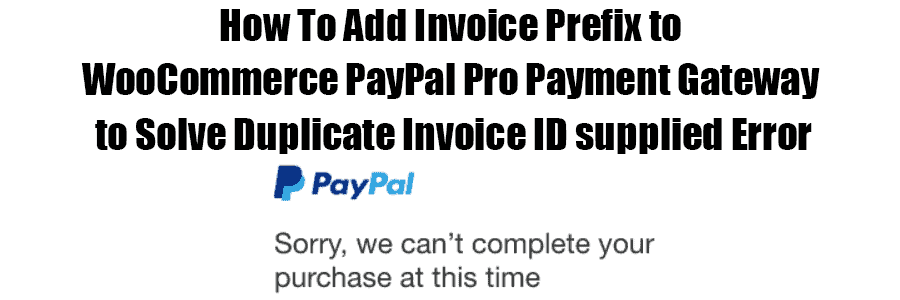- HOME
- CHECKOUT / CART
- LOGIN / REGISTER
- LINK BUILDING
- SEO
- SEO Packages
- Small Business SEO
- Corporate Enterprise SEO
- eCommerce SEO
- Local SEO Services
- SEO Case Studies
- Google Maps Marketing
- Google My Business Management
- Unnatural Links Penalty Recovery
- Shopify SEO
- SEO Consulting
- SEO Reseller Program
- SEO Affiliate Program
- Video SEO Optimization
- WordPress SEO
- WIX SEO Services
- OTHER SERVICES
- RESOURCES
- ABOUT
- About Us
- Why Us
- Testimonials
- INDUSTRIES
- Cannabis CBD Marketing and SEO
- Carpet Cleaning Marketing and SEO
- Cell Phone Repair Marketing and SEO
- Dental Marketing and SEO
- Drug Rehab Treatment Centers Marketing and SEO
- HVAC Marketing and SEO
- Junk Removal Marketing and SEO
- Law Firm Marketing and SEO
- Law Firm Website Design
- Marketing for Arborists and Tree Service Companies
- Medical and Healthcare Marketing
- Plastic Surgeons Marketing and SEO
- Plumbing Marketing and SEO
- Private Detectives / Investigators Marketing and SEO
- SaaS Marketing and SEO
- Strippers Marketing and SEO
- CONTACT
How To Add Invoice Prefix to WooCommerce PayPal Pro Payment Gateway to Solve Duplicate Invoice ID supplied Error |
How To Add Invoice Prefix to WooCommerce PayPal Pro Payment Gateway to Solve Duplicate Invoice ID supplied Error
If you are using WooCommerce PayPal Pro Payment Gateway on multiple websites you might experience “Duplicate Invoice ID Supplied” error.
There are really two ways how you can solve that problem.
1st – Modify your PayPal settings (not the best option).
2nd – Add unique “invoice prefix” (best option).
Solve Duplicate Invoice ID supplied Error by changing your PayPal Settings
In order for you to be able to accept multiple payments for the same invoice you need to turn that setting on in your PayPal account.
To do so go to:
Account Settings
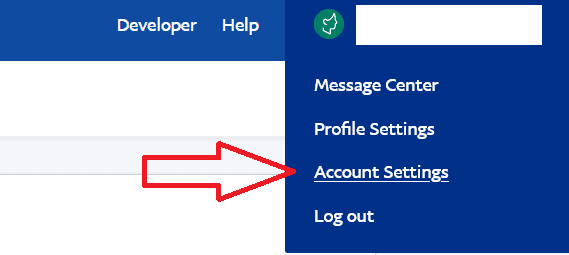
Payment Preferences
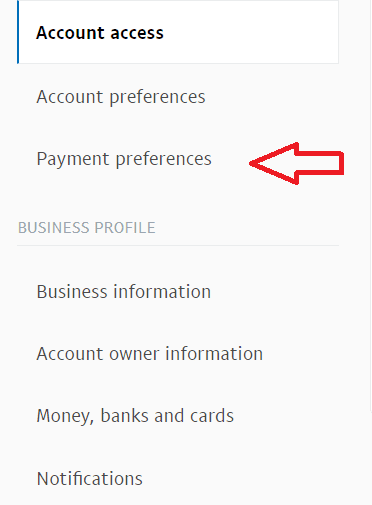
Click “Update” next to block payments
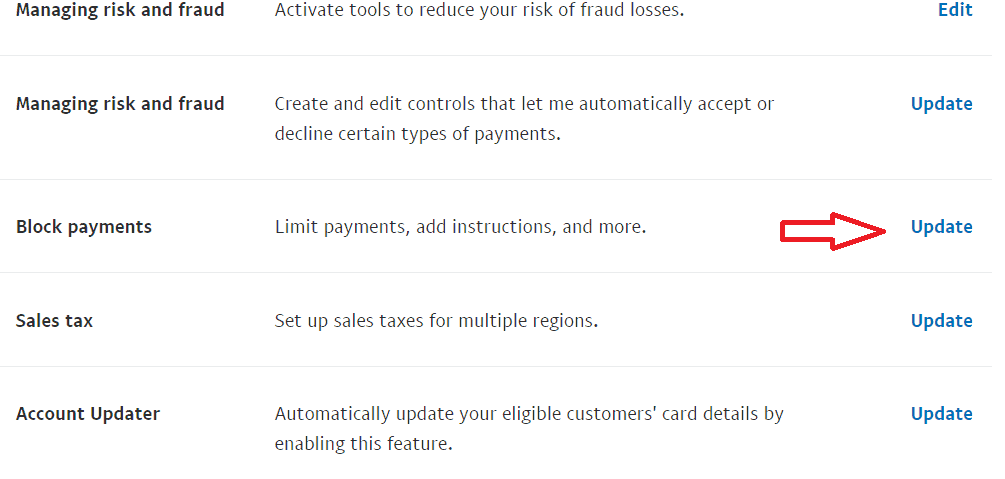
Select “No” under Block accidental payments: You may prevent accidental payments by blocking duplicate invoice IDs
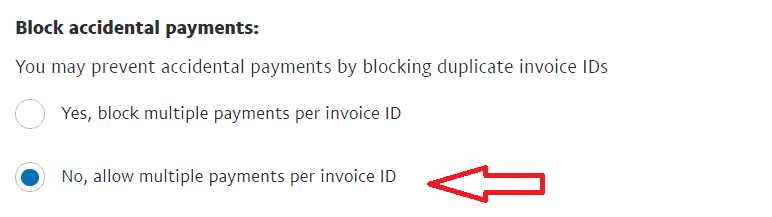
Done! Now you can accept multiple payments for the same invoice.
Add unique “invoice prefix” (Better Option)
Now, the option that we suggest is adding a “unique invoice prefix” for each of the websites that you are using WooCommerce PayPal Pro Payment Gateway on.
To do so go to “Plugin Editor”: in your WordPress Admin Menu
- Select WooCommerce PayPal Pro from the dropdown
- Select the file woo-paypal-pro-gateway-class.php
- Scroll down to the follow line (line number around 381-382) that starts with
'INVNUM' => - And change it to the following:
'INVNUM' => "Your-Prefix-Here" . $this->order->get_order_number(), - IMPORTANT! DO NOT USE ANY SPACES OR SPECIAL CHARACTERS IN YOUR INVOICE PREFIX
Done! Now your invoice will have custom invoice prefix and you no longer should be getting Duplicate Invoice ID Error.
Our locations and Services:
Find us on Google maps for directions: Digital Marketing | SEO Las Vegas, Digital Marketing | SEO New York, Digital Marketing | SEO Phoenix, Digital Marketing | SEO Houston, Digital Marketing | SEO Atlanta, Digital Marketing | SEO Anaheim, Digital Marketing | SEO Alexandria, Digital Marketing | SEO Austin, Digital Marketing | SEO Calabasas, Digital Marketing | SEO Cleveland, Digital Marketing | SEO Corpus Christi, Digital Marketing | SEO Dayton, Digital Marketing | SEO Detroit,Digital Marketing | SEO Fort Worth, Digital Marketing | SEO Henderson, Digital Marketing | SEO Indianapolis, Digital Marketing | SEO Irvine, Digital Marketing | SEO Jersey City, Digital Marketing | SEO Knoxville, Digital Marketing | SEO Long Beach, Digital Marketing | SEO Los Angeles, Digital Marketing | SEO Medford, Digital Marketing | SEO Mesa, Digital Marketing | SEO New Orleans, Digital Marketing | SEO Palmdale, Digital Marketing | SEO San Jose, Digital Marketing | SEO Santa Clarita, Digital Marketing | SEO Santa Monica, Digital Marketing | SEO Scottsdale, Digital Marketing | SEO Sherman Oaks, Digital Marketing | SEO Seattle, Digital Marketing | SEO Tacoma, Digital Marketing | SEO Torrance

By placing an order, signing up for services from Marketing1on1 LLC or using this website you agree to Terms and Conditions and Privacy Policy
Copyright © Marketing1on1 LLC All rights reserved.
The content of this web site may not be copied, replaced, distributed, published, displayed, modified, or transferred in any form or by any means except with the prior permission of Marketing1on1 LLC.
Copyright infringement is a violation of federal law subject to criminal and civil penalties.
Blog | Accessibility Statement