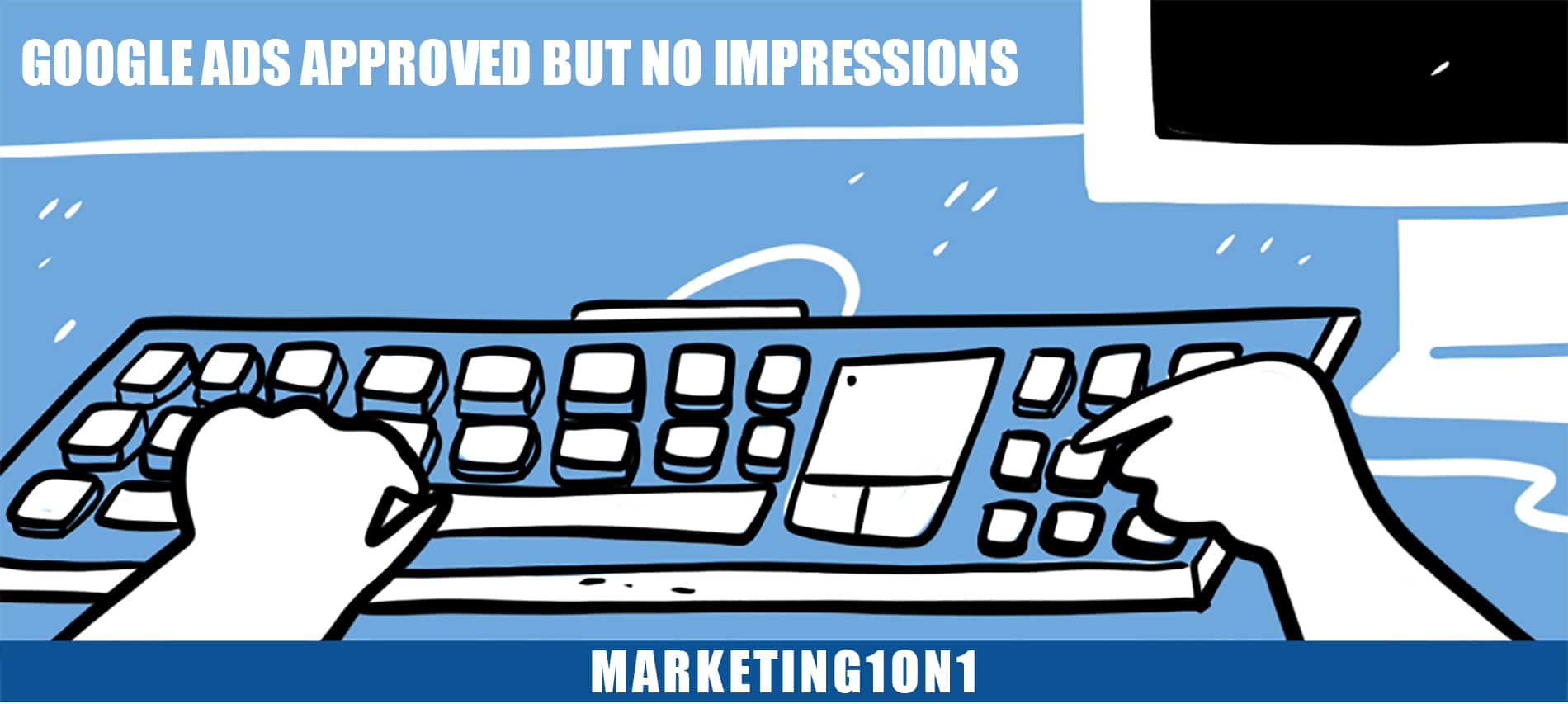- HOME
- CHECKOUT / CART
- LOGIN / REGISTER
- LINK BUILDING
- SEO
- SEO Packages
- Small Business SEO
- Corporate Enterprise SEO
- eCommerce SEO
- Local SEO Services
- SEO Case Studies
- Google Maps Marketing
- Google My Business Management
- Unnatural Links Penalty Recovery
- Shopify SEO
- SEO Consulting
- SEO Reseller Program
- SEO Affiliate Program
- Video SEO Optimization
- WordPress SEO
- WIX SEO Services
- OTHER SERVICES
- RESOURCES
- ABOUT
- About Us
- Why Us
- Testimonials
- INDUSTRIES
- Cannabis CBD Marketing and SEO
- Carpet Cleaning Marketing and SEO
- Cell Phone Repair Marketing and SEO
- Dental Marketing and SEO
- Drug Rehab Treatment Centers Marketing and SEO
- HVAC Marketing and SEO
- Junk Removal Marketing and SEO
- Law Firm Marketing and SEO
- Law Firm Website Design
- Marketing for Arborists and Tree Service Companies
- Medical and Healthcare Marketing
- Plastic Surgeons Marketing and SEO
- Plumbing Marketing and SEO
- Private Detectives / Investigators Marketing and SEO
- SaaS Marketing and SEO
- Strippers Marketing and SEO
- CONTACT
Google ads approved but no impressions? Learn how to fix it. |
Google ads approved but no impressions? Learn how to fix it.
Have you ever created an ad on Google Ads and had it approved, only to find that it’s not receiving any impressions? If so, you’re not alone. Many businesses struggle with this issue, which can be extremely frustrating. Fortunately, there are a few things you can do to troubleshoot why your Google Ads ads aren’t getting impressions. In this blog post, we’ll go over the potential causes of no impressions and how to fix them so your ads will start appearing in search results. Read on to learn more!
Google ads not showing up?
If your Google ads have been approved, but you do not see any impressions, there are a few potential reasons why. First, check to see if your ad runs on the correct platform. If you’re running a search ad, it will only show up on Google.com; if you’re running a display ad, it will only show up on websites that are part of the Google Display Network. Second, check to see if your ad is being targeted to the right audience. Make sure that your keywords are relevant to what you’re advertising and that your targeting options are set correctly. Finally, check your ad’s budget and schedule. If you’re not getting enough impressions, it may be because you’re not bidding high enough or because your ad is only scheduled to run during certain hours or days. If you still can’t figure out why your ads aren’t showing up, contact Google customer service for help.
Why are my Google ads not appearing?
If you’re wondering why your Google ads aren’t appearing, there are a few potential reasons. First, check to make sure that your ads are approved. If they are, the next thing to look at is your ad delivery method. If you’re using automatic ad delivery, Google will automatically spread out your ad impressions throughout the day so that you don’t use up your daily budget too quickly. However, this can sometimes result in low ad impressions early in the day. If you’re not happy with your current results, you can switch to manual ad delivery, which allows you to control when and where your ads appear. Finally, your ads may not appear as often as you’d like because of poor quality scores. Quality scores are based on several factors, including click-through rate (CTR), relevance, and landing page experience. If your quality score is low, it means that Google doesn’t think your ads are very relevant or useful to users, which can result in fewer impressions.
How to fix it?
There are a few potential fixes if you’re running a Google ad campaign and you’re not receiving any impressions.
First, check your ad settings to make sure your campaign is active and set to run on all devices. If it’s not, make the necessary changes and save your changes.
Next, take a look at your ad targeting options. Ensure you’re targeting the right keywords, locations, and demographics for your products or services. If you’re not getting any impressions, it could be because your targeting is too narrow. Try broadening your targeting options to reach a larger audience.
Finally, check your ad spend. If you’re not spending enough money on your ads, they may not be being shown as often as you’d like. Increasing your ad budget can help you get more impressions and clicks.
If you’ve checked all of these settings and are still not seeing any impressions, contact Google support for further assistance.
Our locations and Services:
Find us on Google maps for directions: Digital Marketing | SEO Las Vegas, Digital Marketing | SEO New York, Digital Marketing | SEO Phoenix, Digital Marketing | SEO Houston, Digital Marketing | SEO Atlanta, Digital Marketing | SEO Anaheim, Digital Marketing | SEO Alexandria, Digital Marketing | SEO Austin, Digital Marketing | SEO Calabasas, Digital Marketing | SEO Cleveland, Digital Marketing | SEO Corpus Christi, Digital Marketing | SEO Dayton, Digital Marketing | SEO Detroit,Digital Marketing | SEO Fort Worth, Digital Marketing | SEO Henderson, Digital Marketing | SEO Indianapolis, Digital Marketing | SEO Irvine, Digital Marketing | SEO Jersey City, Digital Marketing | SEO Knoxville, Digital Marketing | SEO Long Beach, Digital Marketing | SEO Los Angeles, Digital Marketing | SEO Medford, Digital Marketing | SEO Mesa, Digital Marketing | SEO New Orleans, Digital Marketing | SEO Palmdale, Digital Marketing | SEO San Jose, Digital Marketing | SEO Santa Clarita, Digital Marketing | SEO Santa Monica, Digital Marketing | SEO Scottsdale, Digital Marketing | SEO Sherman Oaks, Digital Marketing | SEO Seattle, Digital Marketing | SEO Tacoma, Digital Marketing | SEO Torrance

By placing an order, signing up for services from Marketing1on1 LLC or using this website you agree to Terms and Conditions and Privacy Policy
Copyright © Marketing1on1 LLC All rights reserved.
The content of this web site may not be copied, replaced, distributed, published, displayed, modified, or transferred in any form or by any means except with the prior permission of Marketing1on1 LLC.
Copyright infringement is a violation of federal law subject to criminal and civil penalties.
Blog | Accessibility Statement