Crawled – Currently Not Indexed Fix
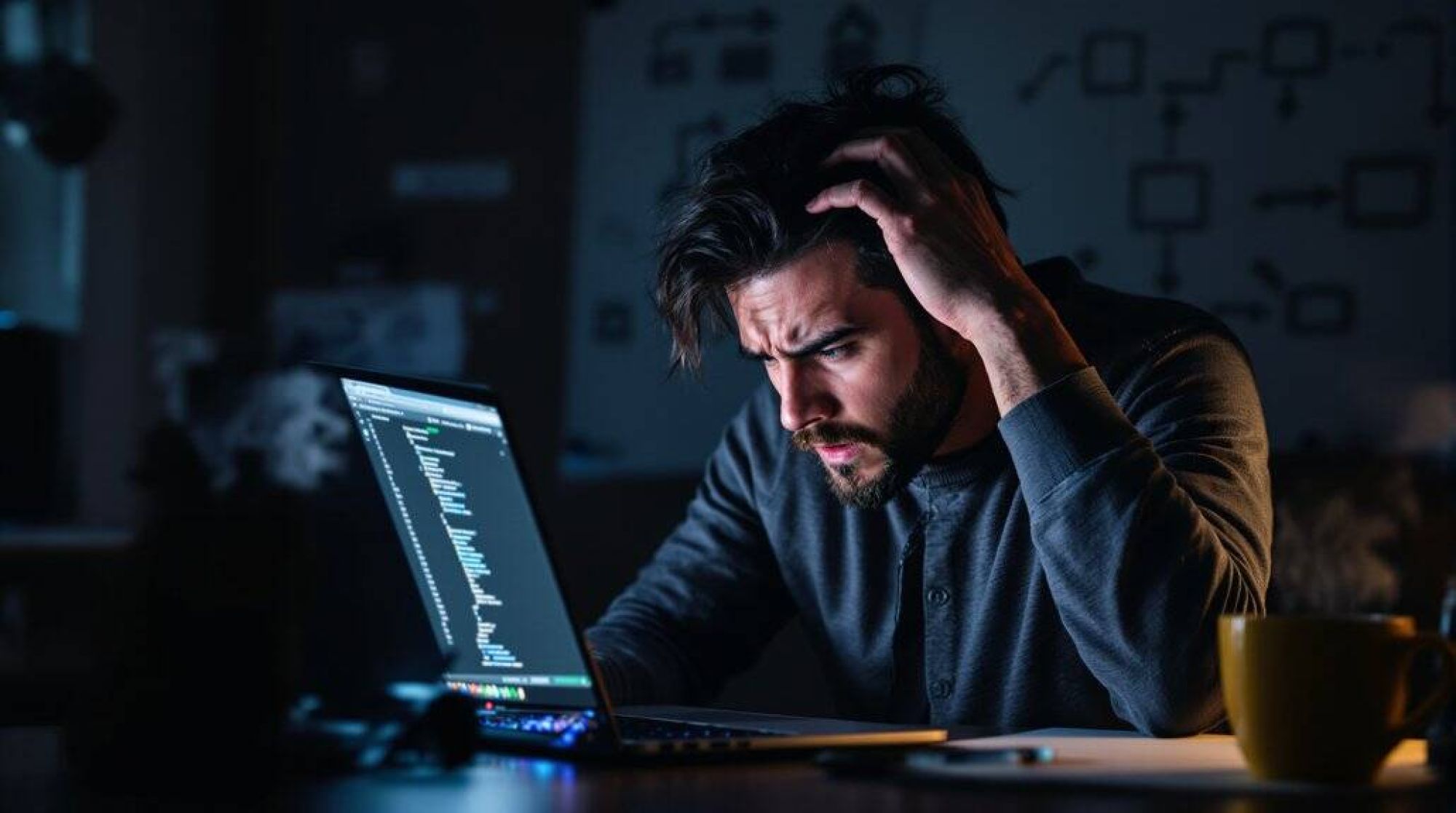
Ever checked Google Search Console and seen that dreaded “Crawled – Currently Not Indexed” message? It’s frustrating, right?
Here’s what’s really happening. Google’s bot visited your page. It looked around. Then it decided not to show your content in search results. Ouch.
But don’t panic – you can fix this!
The main culprit? Your content might not be meeting Google’s quality standards. Start by beefing up your articles. Add more valuable information. Aim to expand your content by about a quarter of its current length. Make every word count.
Got similar pages fighting for attention? That’s confusing Google. Pick your strongest page and use canonical tags to point the others to it. This tells Google which version matters most.
Your internal links need work too. Every thousand words should connect to three to five other relevant pages on your site. Think of it like creating a roadmap for both readers and search engines. They’ll thank you for it.
Page speed matters more than you think. Check your Core Web Vitals scores. If your site loads slowly or jumps around while loading, visitors bounce. Google notices this.
Head to Search Console’s URL Inspection tool right now. It’ll show you exactly what Google thinks about your specific page. Found the problem? Fix it and hit that “Request Indexing” button.
The good news? Most indexing issues clear up within a month after making these changes. Sometimes even sooner.
Your content deserves to be seen. These fixes aren’t just technical tweaks – they’re about creating pages that truly serve your readers while making Google happy too.
Understanding What “Crawled – Currently Not Indexed” Actually Means
Google found your page. They read it. But then they decided not to show it in search results. Ouch.
Think of it like this – Google’s bot knocked on your door, came in, looked around, and said “thanks, but no thanks.” Your page worked fine. No technical problems. Google just didn’t think it was good enough for their index.
This isn’t about broken code or blocked files. It’s about quality.
Your content might be too similar to other pages. Maybe it’s too short. Or perhaps Google doesn’t trust your site enough yet. Sometimes they think your page doesn’t really help anyone.
The good news? Now you know exactly where to focus.
Stop worrying about technical fixes that won’t help. Your page already works! Google’s telling you something different – they want better content, not better code.
Every time Google crawls but doesn’t index, they’re using up your crawl budget for nothing. That’s precious resources wasted. You need those crawls for pages that actually make it to search results.
So what should you do? Look at your content honestly. Does it truly help readers? Is it different from what’s already out there? Would you bookmark this page yourself?
Fix these issues, and you’ll turn that disappointing status into indexed pages that bring real traffic.
Common Reasons Why Google Refuses to Index Your Crawled Pages
The truth is, Google has become incredibly picky about what makes it into search results. Your content needs to prove its worth.
Short content kills your chances. If you’re writing less than 300 words, Google often thinks you’re not saying enough to help anyone. Duplicate content is another killer – when your page looks too similar to others, Google simply won’t bother.
But here’s what really hurts. When your content sounds like a pushy salesperson instead of a helpful friend, Google notices. People want answers, not sales pitches.
The technical stuff matters too. Think about orphaned pages floating alone without any internal links pointing to them. They’re practically invisible to Google. Got a massive website with thousands of pages? You might be spreading your crawl budget too thin.
Your site structure can make or break indexing. Clean URLs help. So do XML sitemaps. These simple fixes can dramatically boost your chances of getting indexed.
Speed is everything nowadays. When your page takes forever to load, Google loses interest fast. Three seconds might not seem long to you, but it’s an eternity online.
Missing schema markup means Google struggles to understand what your page is about. Without clear expertise and authority signals, your content looks questionable. Messy canonical tags confuse Google’s algorithms completely.
The good news? Every single one of these problems has a solution. Fix these issues, and watch your pages finally make it into Google’s index where they belong.
How to Check and Diagnose Your Indexing Issues in Search Console
First, you’ll need to jump into Google Search Console and find the Coverage report. This is where the magic happens.
The report breaks down your pages into four simple categories. You’ve got Valid (everything’s great!), Valid with warnings (mostly okay), Error (needs fixing), and Excluded (not indexed). If you’re seeing “Crawled – currently not indexed” messages, they’ll show up under Excluded. That’s frustrating, right?
Take a close look at which URLs are affected. Do you notice patterns? Maybe it’s all your blog posts from last month. Or perhaps every page in a specific folder. These patterns tell a story about what’s going wrong.
Now here’s a powerful trick. Use the URL Inspection tool for detective work on individual pages. Just paste in your URL and boom! You’ll see when Google last crawled it, whether it’s indexed, and which version Google considers the main one.
But wait, there’s more! This tool also shows you rendering problems that might be blocking your success. Is your mobile version broken? Are there issues with your structured data? These little gremlins can completely derail your indexing efforts.
Start documenting everything you find. Focus on your most important pages first. Your homepage matters more than that old blog post from 2019, obviously.
Here’s the smart move. Compare what Search Console tells you with your actual server logs. This confirms whether Google is really visiting your pages. Sometimes you’ll spot weird crawl patterns that need immediate attention. Don’t let these issues fester!
Improving Content Quality to Meet Google’s Indexing Standards
Your pages need to grab attention and deliver real value. When Google crawls your site but doesn’t index certain pages, it’s sending you a message. Your content isn’t making the cut.
So what makes content good enough?
Start with understanding what people actually want. Don’t just guess. Research what questions they’re asking. Look at what’s already ranking. Then create something better.
Your content needs depth. Aim for at least 800 words, but don’t just add fluff. Every sentence should serve a purpose. Share real insights. Back up your points with data. Include examples that make complex ideas simple.
Here’s what really moves the needle – expertise that readers can feel. You don’t need to be a professor. But you do need to know your stuff. Link to credible sources. Share statistics that matter. Tell stories from experience.
The pages that win are different. They go deeper than the competition. They answer questions others ignore. Want to know the secret? Make your content 20-30% more comprehensive than what’s already out there.
Sometimes less is more. Got five weak pages about similar topics? Combine them into one powerful resource. It’s better to have one amazing page than five mediocre ones.
Fixing Technical SEO Problems That Block Indexation
You’ve created incredible content, but Google can’t even see it. That’s heartbreaking! And it happens more often than you’d think.
Let’s fix this together.
First, check your canonical tags. These little snippets tell Google which version of your page matters most. Make sure each page points to itself. Sounds simple? It is. But people mess this up constantly.
Next up is your robots.txt file. This file can accidentally tell Google to stay away from your best pages. Scary, right?
Your XML sitemap needs attention too. Include all your important URLs. Update those timestamps when you change content. Google loves fresh signals.
Now here’s something critical: monitor your server responses. When Google hits a 404 or 500 error, it gives up. Your page stays invisible. Check these weekly.
JavaScript can cause major headaches. Some sites look perfect to humans but appear blank to Google. Test your pages with Google’s Mobile-Friendly tool. It shows exactly what search engines see.
Page speed matters more than ever. Sites loading slower than 3 seconds lose most of their visitors. And Google notices. Fast pages get indexed faster and rank better. Slow pages? They might not get indexed at all.
Your content structure needs love too. Use clear headings. Add schema markup to help Google understand your content better. Link your pages together naturally.
Core Web Vitals aren’t just buzzwords. They measure real user frustration. Poor scores mean people bounce. Google sees this and deprioritizes your pages.
The bottom line? Perfect content means nothing if Google can’t access it. Fix these technical issues first. Then watch your pages finally appear in search results where they belong.
Resolving Duplicate Content and Canonicalization Issues
Here’s the thing about duplicate content – it’s killing your site’s chances of ranking. Google gets confused. Your crawl budget gets wasted. And your best pages? They might never see the light of day.
You need to find these duplicates fast. Tools like Screaming Frog or Sitebullfrog will scan your entire site and expose every duplicate URL, parameter issue, and copied content problem you didn’t know existed. It’s eye-opening. Sometimes scary.
But here’s where it gets better. Canonical tags are your secret weapon. Think of them as little signs that tell Google, “Hey, this is the page that matters!” When you set them up right, all your ranking power flows to the pages that deserve it most.
Want Google to really understand your content? Add schema markup. It’s like giving search engines a cheat sheet about what each page does. No more guessing games.
The setup isn’t complicated. Put self-referencing canonicals on your original content. Got syndicated content? Use cross-domain canonicals. Those pesky URL parameters causing havoc? Handle them directly in Google Search Console.
But you can’t just set it and forget it. Check your canonicals regularly. Sometimes they conflict with each other, sending mixed signals that confuse search engines even more.
The numbers don’t lie. Nearly a third of indexation failures happen because of duplicate content issues. Fix your canonicals properly? You could see almost half your struggling pages get indexed within a month.
That’s the power of getting this right. Your content deserves to be found.
Building Page Authority and Internal Linking Structure
Three things make or break your pages’ chances of getting indexed. First up is how deep they’re buried on your site. Here’s something that might shock you – pages hidden more than three clicks from your homepage get almost 90% less attention from Google’s crawlers. That’s huge!
Think about it this way. Your homepage is like the front door to your house. Would you hide your best stuff in a locked room three floors down? Of course not.
So what’s the fix? Move your important pages closer to home. Two clicks max. And please, stop using “click here” as your link text. Google needs context! Use actual keywords that describe where the link goes. It makes such a difference.
Now let’s talk about getting other sites to link to you. You need quality backlinks from websites in your niche. But here’s the thing – backlinks alone won’t save you.
You need smart internal linking too. Aim for 3-5 internal links for every thousand words you write. Don’t force it though. Make them natural and helpful for your readers.
Create hub pages that act like content headquarters. These pages link out to related content and spread your site’s authority around. Think of them as the popular kids in school who introduce everyone to each other.
Yes, XML sitemaps help Google find your pages. But they’re just a backup plan. Strong internal linking is what really gets your pages noticed and indexed. It’s like the difference between leaving breadcrumbs and building an actual road.
Your pages deserve to be found. Give them the pathways they need to succeed.
Optimizing Page Speed and Core Web Vitals for Better Indexing
Pages that fail Core Web Vitals are practically invisible to Google. Your site needs to load fast—really fast. We’re talking LCP under 2.5 seconds, FID below 100 milliseconds, and CLS under 0.1.
Think of it like this. When someone clicks your link, they want answers now. Not in five seconds. Not after watching elements jump around the screen. Right now.
So what can you do today?
Start by making your critical CSS inline. It sounds technical, but it’s simple—put your most important styles directly in your HTML. Next, shrink those JavaScript files. Anything over 50KB is too chunky. Your visitors’ browsers will thank you.
Browser caching is your secret weapon. Set it for 30 days and watch repeat visitors fly through your pages.
Here’s something that might surprise you. Fast pages get indexed way more often. Load in under three seconds? You’ve just boosted your chances by 40%. That’s huge!
Don’t forget security either. SSL certificates and HTTPS aren’t optional anymore. Google sees them as trust signals. No SSL? You’re basically telling search engines you don’t care about visitor safety.
Want to really speed things up? Use a CDN. Spread your content across different locations worldwide. Add Brotli compression—it’ll shrink your files by 30%. Remove anything that blocks rendering. Let everything load at once instead of waiting in line.
These aren’t just random tips. They’re proven strategies that get pages indexed and ranking. Every millisecond counts when you’re competing for Google’s attention.
Using URL Inspection Tool to Request Manual Indexing
The URL Inspection Tool lets you talk directly to Google’s indexing system. It’s incredibly simple. Just open Google Search Console and type in your URL. You’ll instantly see if your page is indexed, when Google last crawled it, and how it looks to search engines.
Found an issue? Hit that “Request Indexing” button. Google typically crawls your page within 24 to 48 hours. It’s like jumping the queue!
But wait, there’s more you can do. Submit an XML sitemap to help Google discover all your pages. Build strong internal links between your content. These methods work together beautifully.
Before you request indexing, double-check your setup. Make sure your robots.txt file isn’t blocking Google. Add your sitemap location to it. Remove any accidental “disallow” rules that might stop crawlers.
Keep in mind you can only submit 10 URLs per day for each property. That’s plenty for most sites.
Want to boost your success rate by 67%? Update your content first. Add structured data to help Google understand your pages better. Fresh, well-organized content gets indexed faster.
After submitting your request, check the Coverage reports in Search Console. You’ll see exactly when Google indexes your page. This feedback helps you understand what works and what doesn’t.
Monitoring Progress and Preventing Future Indexing Problems
Set up a simple weekly routine. Check your crawl stats every Monday morning. Look at how many pages Google visited. Notice any sudden drops? That’s your cue to investigate. Sometimes a small technical glitch can block hundreds of pages from getting indexed.
Your server’s health matters more than you might think. When Google’s bot visits, your site needs to respond quickly. Slow servers frustrate crawlers just like they frustrate visitors. Make sure your hosting can handle the traffic.
Here’s what really moves the needle: keep your sitemap fresh and accurate. Think of it as your site’s roadmap for Google. Update it whenever you add new content. Remove old pages that no longer exist. This simple step prevents countless indexing headaches down the road.
Internal links are your secret weapon. Every page should connect naturally to related content. This helps Google understand your site structure. Plus, it keeps visitors engaged longer.
Don’t wait for problems to find you. Set up email alerts in Search Console right now. If your indexed pages suddenly drop by 10% or more, you’ll know immediately. Quick action can save your rankings before real damage occurs.
Building quality backlinks still works wonders. When reputable sites link to yours, Google visits more often. Focus on earning links naturally through valuable content. Your indexing frequency will improve as your authority grows.
Let Us Help You Get More Customers:
From The Blog:
- Crawled – Currently Not Indexed Fix
- Core Web Vitals and Their Impact on SEO
- Content Mistakes That Harm SEO
- Content Marketing Strategies for Local SEO
- Content Automation for SEO
- How to Perform Content Audits for SEO
- Best Domain Extensions for SEO
- Common SEO Interview Questions
- Best CMS for SEO
- COM vs NET vs ORG Domain Extensions

