- HOME
- CHECKOUT / CART
- LOGIN / REGISTER
- LINK BUILDING
- SEO
- SEO Packages
- Small Business SEO
- Corporate Enterprise SEO
- eCommerce SEO
- Local SEO Services
- SEO Case Studies
- Google Maps Marketing
- Google My Business Management
- Unnatural Links Penalty Recovery
- Shopify SEO
- SEO Consulting
- SEO Reseller Program
- SEO Affiliate Program
- Video SEO Optimization
- WordPress SEO
- WIX SEO Services
- OTHER SERVICES
- RESOURCES
- ABOUT
- About Us
- Why Us
- Testimonials
- INDUSTRIES
- Cannabis CBD Marketing and SEO
- Carpet Cleaning Marketing and SEO
- Cell Phone Repair Marketing and SEO
- Dental Marketing and SEO
- Drug Rehab Treatment Centers Marketing and SEO
- HVAC Marketing and SEO
- Junk Removal Marketing and SEO
- Law Firm Marketing and SEO
- Law Firm Website Design
- Marketing for Arborists and Tree Service Companies
- Medical and Healthcare Marketing
- Plastic Surgeons Marketing and SEO
- Plumbing Marketing and SEO
- Private Detectives / Investigators Marketing and SEO
- SaaS Marketing and SEO
- Strippers Marketing and SEO
- CONTACT
How to Block All WordPress Generated Pages from Being Seen in SEO? |
How to Block All WordPress Generated Pages from Being Seen in SEO?
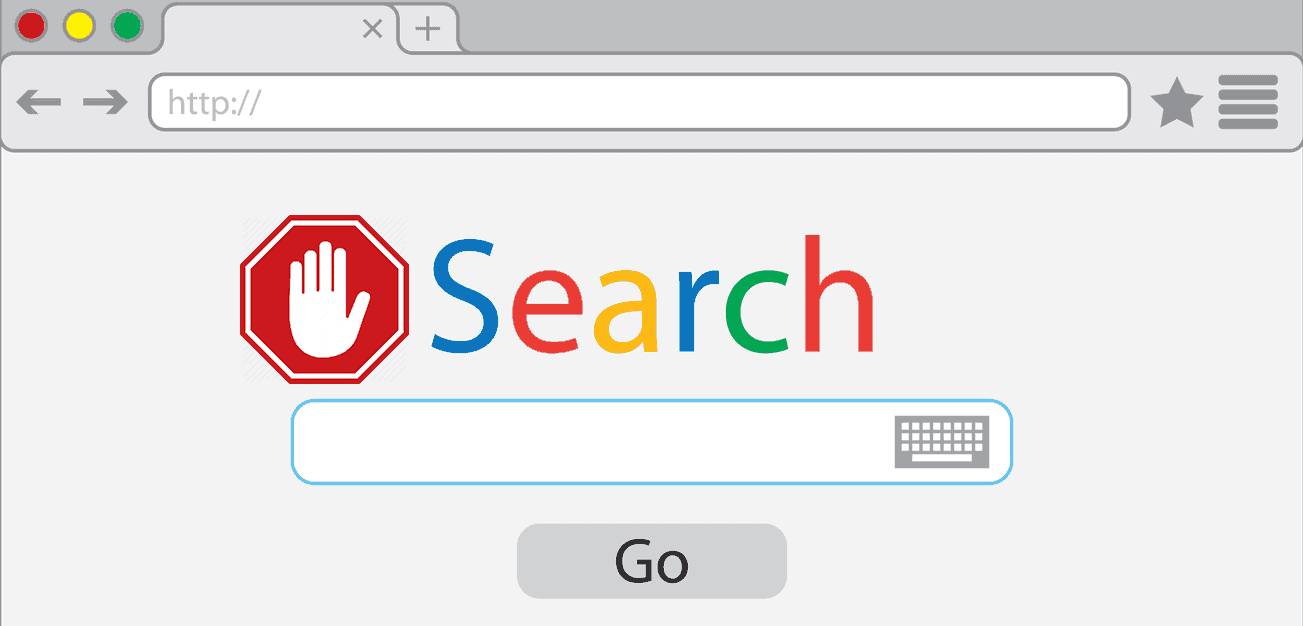
WordPress is one of the easiest content management systems in the world. It is affordable and simple but it also has advanced features that can be used for extensive websites. WordPress has its share of limitations too. One common problem with WordPress sites is the indexing of all generated pages that are taken into consideration for search engine optimization. Webmasters should have control over which pages get seen in SEO. There are a few simple solutions for the problem.
Webmasters can use SEO plug-ins such as Yoast. WordPress allows automatic indexing of all the pages hosted on a site. This includes archives and effectively every piece of content that has been published on a site since its inception. The old content does not need to be ranked anymore. The latest contents should be the priority. This can be done easily if there is a turnoff switch. Yoast offers just that. It allows webmasters to disable archives and it can stop indexing of pages. The functionality that enables automatic indexing is disabled in effect. Yoast also enables webmasters to create and edit a robots.txt file without FTP. Yoast is a free plug-in. It is compatible with all types of WordPress sites, regardless of theme.
Webmasters can create and edit a robots.txt file to prevent all generates pages on a WordPress from being seen in SEO. The robots.txt file basically allows web browsers to understand the rules and security measures in place and accordingly the content is searched for, filtered or sorted and displayed. If a webpage has private information and the robots.txt file indicates that to the browser, such a page will not be indexed and hence not show up on SEO. Webmasters can decide as few or as many pages as they want to remain un-indexed. This step is not as simple as using Yoast. The Yoast plug-in does not require any coding. Editing or even creating robots.txt without tools such as Yoast requires a fair understanding of how WordPress works. Websites that have a robots.txt file should have it edited. Those that do not have one must create a robots.txt file and then edit it accordingly.
There is another simple way to block all WordPress generated pages from being seen in SEO. Go to the reading settings of WordPress and tick the option that reads “Discourage search engines from indexing this site”. The problem with this option is that it blocks the entire site and not just individual pages.
Our locations and Services:
Find us on Google maps for directions: Digital Marketing | SEO Las Vegas, Digital Marketing | SEO New York, Digital Marketing | SEO Phoenix, Digital Marketing | SEO Houston, Digital Marketing | SEO Atlanta, Digital Marketing | SEO Anaheim, Digital Marketing | SEO Alexandria, Digital Marketing | SEO Austin, Digital Marketing | SEO Calabasas, Digital Marketing | SEO Cleveland, Digital Marketing | SEO Corpus Christi, Digital Marketing | SEO Dayton, Digital Marketing | SEO Detroit,Digital Marketing | SEO Fort Worth, Digital Marketing | SEO Henderson, Digital Marketing | SEO Indianapolis, Digital Marketing | SEO Irvine, Digital Marketing | SEO Jersey City, Digital Marketing | SEO Knoxville, Digital Marketing | SEO Long Beach, Digital Marketing | SEO Los Angeles, Digital Marketing | SEO Medford, Digital Marketing | SEO Mesa, Digital Marketing | SEO New Orleans, Digital Marketing | SEO Palmdale, Digital Marketing | SEO San Jose, Digital Marketing | SEO Santa Clarita, Digital Marketing | SEO Santa Monica, Digital Marketing | SEO Scottsdale, Digital Marketing | SEO Sherman Oaks, Digital Marketing | SEO Seattle, Digital Marketing | SEO Tacoma, Digital Marketing | SEO Torrance

By placing an order, signing up for services from Marketing1on1 LLC or using this website you agree to Terms and Conditions and Privacy Policy
Copyright © Marketing1on1 LLC All rights reserved.
The content of this web site may not be copied, replaced, distributed, published, displayed, modified, or transferred in any form or by any means except with the prior permission of Marketing1on1 LLC.
Copyright infringement is a violation of federal law subject to criminal and civil penalties.
Blog | Accessibility Statement




