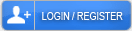Why Does Google Say My Business Is Temporarily Closed
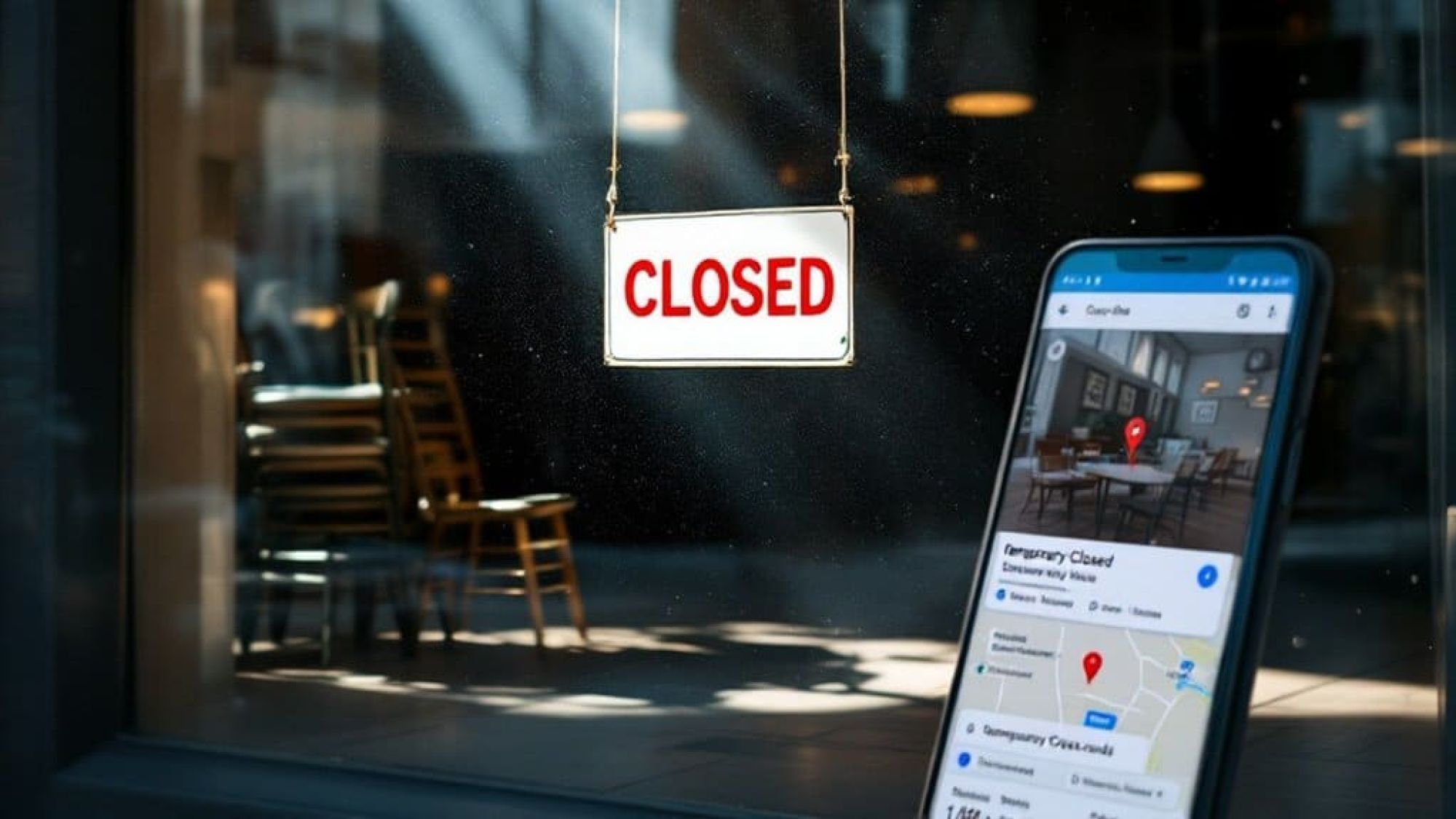
Google's temporary closure status can be triggered by multiple factors, including outdated business hours, user-generated reports, or automated system updates. Natural disasters and public health emergencies may also cause this status change. Business owners can resolve this issue by regularly monitoring their Google Business Profile dashboard, manually updating their status to "Open," and maintaining consistent information across all platforms. Understanding the root causes and implementing preventive measures helps maintain accurate business listings.
Common Causes and Solutions for Temporary Closure Status
When business owners discover their Google Business Profile suddenly displays as "Temporarily Closed," several factors may be responsible. One common reason is outdated or inconsistent business hours information. Google's algorithm monitors business hours updates and online presence visibility patterns to determine operational status. When business hours remain unchanged for extended periods or show inconsistencies across different platforms, the system may automatically mark the establishment as temporarily closed to prevent customers from visiting during potential non-operational hours.
Google also relies on user-generated content and community feedback to maintain accurate business listings. Users can suggest edits to business profiles, including operating status changes. If multiple users report a business as closed or if there's a sudden surge in such reports, Google's system might automatically update the status to "Temporarily Closed" until verification occurs. This feature, while designed to maintain listing accuracy, can sometimes lead to incorrect status changes.
Natural disasters, public health emergencies, or seasonal closures in an area can trigger Google's automated systems to mark businesses as temporarily closed. The platform uses various data sources, including news reports, government announcements, and local information to make these determinations. During the COVID-19 pandemic, for instance, many businesses were automatically marked as temporarily closed based on regional lockdown orders.
Business owners can resolve this issue by regularly monitoring their Google Business Profile and promptly updating their status when inaccuracies occur. This involves logging into the Google Business Profile dashboard, selecting the location, and manually changing the status back to "Open." Alternatively, maintaining consistent business hours across all online platforms, responding to customer reviews, and regularly posting updates signals to Google that the business is actively operating.
To prevent future occurrences, establishing a routine of weekly profile checks and maintaining accurate, up-to-date information across all digital platforms is essential. Business owners should also enable notifications for their Google Business Profile to receive alerts about suggested edits or status changes, allowing for quick responses to any unauthorized modifications.
Let Us Help You Get More Customers:
From The Blog:
- Domain Authority vs Domain Rating
- Does UX Affect SEO
- Does Social Media Help SEO
- Does Schema Markup Help SEO
- Does Responding to Google Reviews Help SEO
- Cheap SEO is Dead: Why Real Rankings Demand Real Investment
- Does Inclusive Language Help SEO
- Does Image Title Text Affect SEO
- Does Image File Name Affect SEO
- Does Image Alt Text Help SEO