Can You Have Multiple H2 Tags on a Page
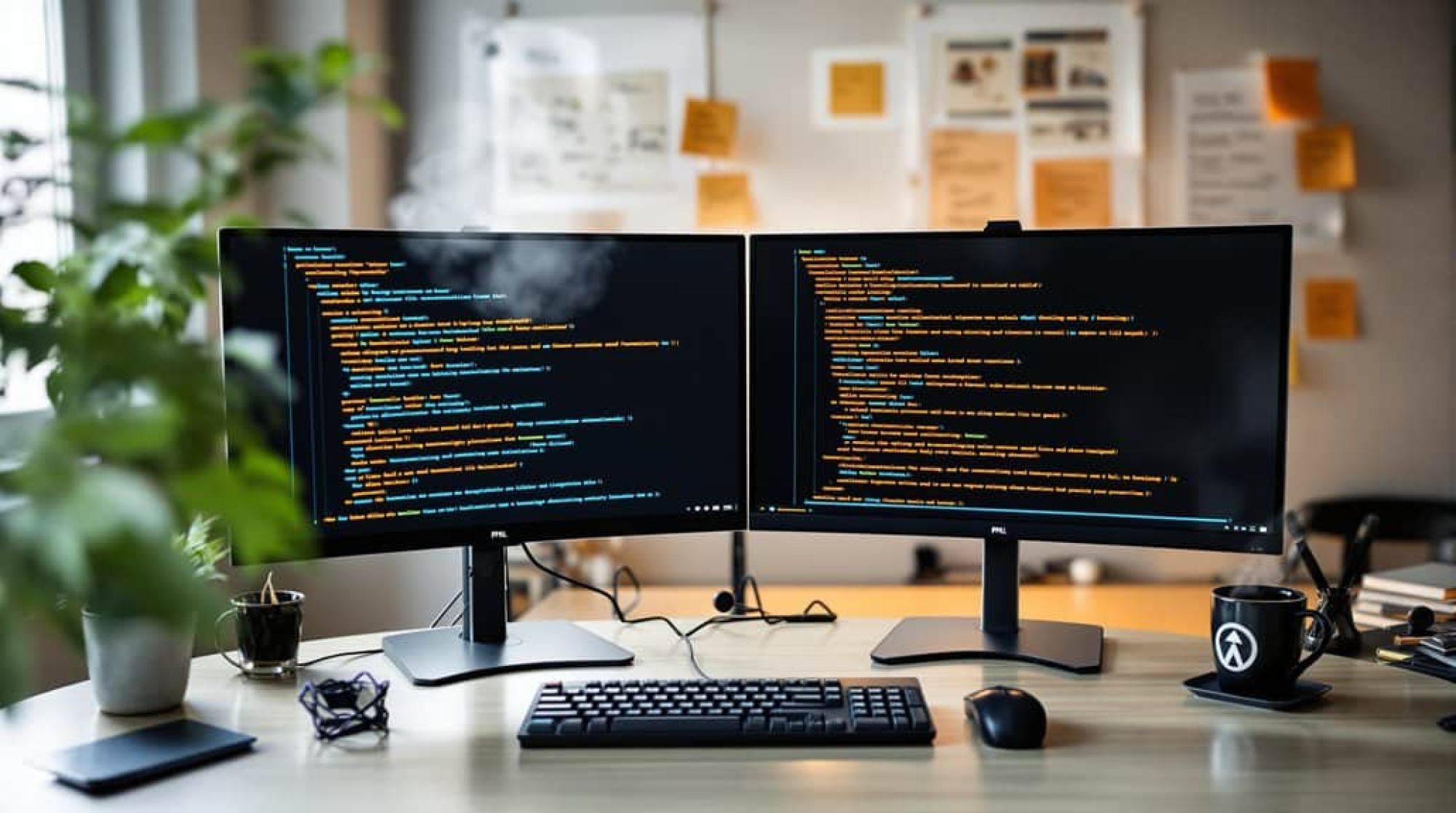
Yes, you can absolutely use multiple H2 tags on your page! In fact, it’s not just allowed—it’s actually recommended for better content organization.
Think of H2 tags like chapter headings in a book. You wouldn’t write an entire book with just one chapter, right? The same logic applies to your web pages.
Google has made it crystal clear that using several H2 tags is perfectly fine. HTML5 standards support this too. Your content becomes so much easier to scan when you break it into logical sections.
Here’s what really matters. Top-performing websites typically use between 3 to 7 H2 tags per page. Why? Because readers love organized content that they can quickly navigate.
Each H2 should introduce a new main topic or idea. Aim for about 200-400 words under each heading. This creates digestible chunks that won’t overwhelm your visitors.
Search engines don’t penalize you for multiple H2s. They actually appreciate the clear structure. It helps them understand what your content covers and how different sections relate to each other.
The key is making each H2 meaningful and relevant. Don’t just stuff them in randomly. Every heading should serve a purpose and guide readers through your content naturally.
Remember, your goal is creating a fantastic reading experience. Multiple H2 tags help you achieve exactly that by making your content organized, scannable, and user-friendly.
The Evolution of HTML Heading Standards and SEO Best Practices
Remember when building websites meant following super strict rules about heading tags? Those days are long gone, and thank goodness for that!
Back in 1991, HTML started with rigid guidelines. You got one H1 tag per page. Period. No questions asked. Developers treated these rules like sacred law. It made sense at the time, but wow, was it limiting.
Then HTML5 showed up in 2014 and changed everything.
Suddenly, you could use multiple H1 tags without breaking the internet. New elements like article, section, and aside gave us freedom. Each section could have its own heading structure. It felt like someone finally understood how we actually create content.
Here’s the best part. Google caught up with reality in 2019. They officially said multiple H1 tags won’t hurt your rankings. Finally! The search giant recognized what developers already knew. Good content organization matters more than counting heading tags.
Want proof this works?
Research shows 36% of top-ranking pages use three or more H2 tags. These pages don’t just rank well. They’re easier to read. They keep visitors engaged. They make information digestible.
Think about it. When you’re scanning an article, what helps you find what you need? Clear headings that break up the text. Multiple subsections that guide you through complex topics. That’s exactly what modern HTML lets us create.
The old rules held us back. The new approach sets us free to structure content the way readers actually consume it. Your headings should serve your audience, not some outdated technical requirement.
How Search Engines Process Multiple H2 Tags on a Single Page
Search engines are pretty smart these days. They read your H2 tags like chapter titles in a book. Each one helps them understand what that section is about. The cool part? They don’t freak out if you have several H2s. Actually, they expect it!
Here’s what really matters. Your H2 tags need to make sense. Think of them as friendly signposts guiding both readers and search engines through your content. When each H2 clearly describes what comes next, search engines love it. They look at how your headings connect to the actual content below them. It’s like a conversation that flows naturally.
You might worry about using too many H2 tags. Don’t! Search engines can handle 15, 20, or even more H2s on a single page. The key is keeping them relevant and helpful. Each heading should serve a purpose. No fluff. No keyword stuffing. Just clear, honest descriptions of what readers will find in that section.
The beauty is that search engines scan your entire page in one go. They’re not counting your H2s and docking points. Instead, they’re checking if your headings match your content. Does that H2 about “chocolate cake recipes” actually lead to chocolate cake recipes? Perfect! That’s exactly what search engines want to see.
Benefits of Using Multiple H2 Tags for Content Structure
Think of H2 tags as friendly signposts on a hiking trail. They break up your content into bite-sized chunks that readers actually want to consume. When you use multiple H2s throughout your page, something magical happens. People stick around longer. They find what they need faster. And they actually remember what they read.
The beauty is in the simplicity.
Search engines love this structure too. Every H2 you add helps Google understand your content better. It’s like giving them a roadmap of your most important points. This clear organization means search engines can match your content with what people are actually searching for.
But the real win? Your readers feel less overwhelmed. Breaking content into logical sections with H2s makes everything more digestible. Instead of facing one massive block of text, they get organized pieces they can tackle one at a time. Reading becomes less of a chore and more of a pleasant journey.
The difference is dramatic. Pages with well-placed H2 headings keep visitors engaged and coming back for more.
Common Misconceptions About H2 Tag Limitations
Developers started thinking H2 rules worked like H1 rules. Sure, you need just one H1. But H2s? That’s a completely different game!
The official W3C standards actually encourage it. Why? Because it makes your content so much easier to understand.
Think about it this way. Your H2 tags are like chapter titles in a book. Would you write a book with just one chapter? Of course not!
Search engines love properly structured content. They don’t count your H2 tags and penalize you for having too many. They actually use them to figure out what each section of your page talks about. Pretty smart, right?
And here’s something that might surprise you. Screen readers depend on multiple H2 tags to help visually impaired users navigate your site. When you use them correctly, you’re making the internet more accessible for everyone. That feels good, doesn’t it?
Still worried? Don’t be. Using multiple H2s improves your SEO, helps your readers scan content faster, and makes your site more user-friendly. It’s a win all around!
This confusion started years ago when SEO was still finding its feet. Back then, HTML guides talked about heading structure but never really spelled out that using multiple H2s was totally fine. People just assumed wrong.
Let me clear this up once and for all. You can absolutely use multiple H2 tags on your page. In fact, you should!
Best Practices for Implementing Multiple H2 Tags Effectively
Think of H2 tags like chapter titles in your favorite book. They need three things to work perfectly. First, they must follow a clear order. Second, they should connect to your main topic. Third, spread them naturally through your content.
Here’s the truth. Your H2 tags are signposts for readers. Each one promises something specific. When you deliver on that promise, magic happens. Your readers stay engaged. Search engines understand your content better. Everyone wins.
The sweet spot? Use 3 to 7 H2 tags per page. But here’s what really matters. Give each section breathing room. About 200 to 400 words works beautifully. Too little content makes sections feel rushed. Too much overwhelms your readers.
Search engines are getting smarter every day. They look at how your H2 tags relate to each other. They check if your headings match what people actually search for. That’s why your H2 tags need to answer real questions.
Keep your headings consistent. If one starts with a verb, try to make others follow suit. This creates rhythm. It feels natural.
Remember this golden rule. Every H2 should expand on your main topic without wandering off track. Think of your H1 as the trunk of a tree. Your H2 tags are the main branches. They grow from the trunk but never disconnect from it.
Your readers scan before they read. Make their job easy. Clear, meaningful H2 tags guide them to exactly what they need.
Real-World Examples of Successful Multiple H2 Tag Usage
Wikipedia is crushing it with their H2 strategy. They break down massive topics into bite-sized pieces that anyone can understand. You know that feeling when you’re researching something complex and suddenly it all makes sense? That’s the power of smart H2 organization.
Amazon takes a different approach that’s equally brilliant. They use H2 tags to separate product details from customer reviews and suggested items. This makes shopping feel effortless. You find what you need instantly without scrolling endlessly through walls of text.
Ever tried learning to code? Mozilla Developer Network makes it less scary with perfectly placed H2 tags. They group related programming concepts together in a way that just clicks. Beginners don’t feel overwhelmed. Experts find answers fast.
News websites have discovered something incredible too. By breaking articles into clear sections with H2 tags, they’ve seen readers stick around 23% longer. That’s huge! People actually finish reading articles instead of bouncing after the first paragraph.
Here’s what makes these sites special. They don’t just throw H2 tags everywhere hoping something sticks. Each heading serves a purpose. It guides you through the content like a friendly tour guide.
The results speak for themselves. Better rankings. Happier visitors. More time on page. These websites prove that when you organize content thoughtfully with multiple H2 tags, everybody wins.
Tools and Methods to Audit Your H2 Tag Implementation
Let’s start with the automated tools that make life easier. Screaming Frog crawls your entire site and shows you exactly where your H2 tags are broken. Maybe you’ve got duplicates. Or missing headings. It catches everything. SEMrush Site Audit goes deeper and connects heading problems to actual SEO impact. And Google Search Console? It’s free and tells you straight from Google what needs fixing.
But here’s the thing. Tools only tell half the story.
You absolutely need human eyes on your headings too. Open your page source code. Read through those H2 tags. Do they actually make sense for visitors? Sometimes perfect technical structure still confuses real people trying to navigate your content.
Browser extensions speed up manual checks significantly. HeadingsMap creates a visual outline of your entire heading structure in seconds. Web Developer Toolbar highlights every heading on the page instantly. You’ll spot problems that automated tools miss completely.
The magic happens when you combine both approaches. Run your automated scans first. Get that technical baseline. Then manually review the flagged pages to understand the context. An H2 that looks fine to a crawler might be totally confusing to someone actually reading your content.
This double-check system ensures your headings work for everyone. Search engines get the clear structure they want. Visitors find exactly what they’re looking for. And you get better rankings and happier users.
Let Us Help You Get More Customers:
From The Blog:
- Best Article Submission Sites for SEO
- Can You Hide Citations From Competitors
- Best Article Length for SEO
- Can You Have Multiple H2 Tags on a Page
- Best Article Directories for Backlinks
- Can You Have Multiple H1 Tags on a Page
- Benefits of Schema Markup
- Can Subdomains Rank in Google
- Benefits of Listing Your Website to Local Directories
- Can Someone Steal My Domain Name

