Alternate Page With Proper Canonical Tag Meaning
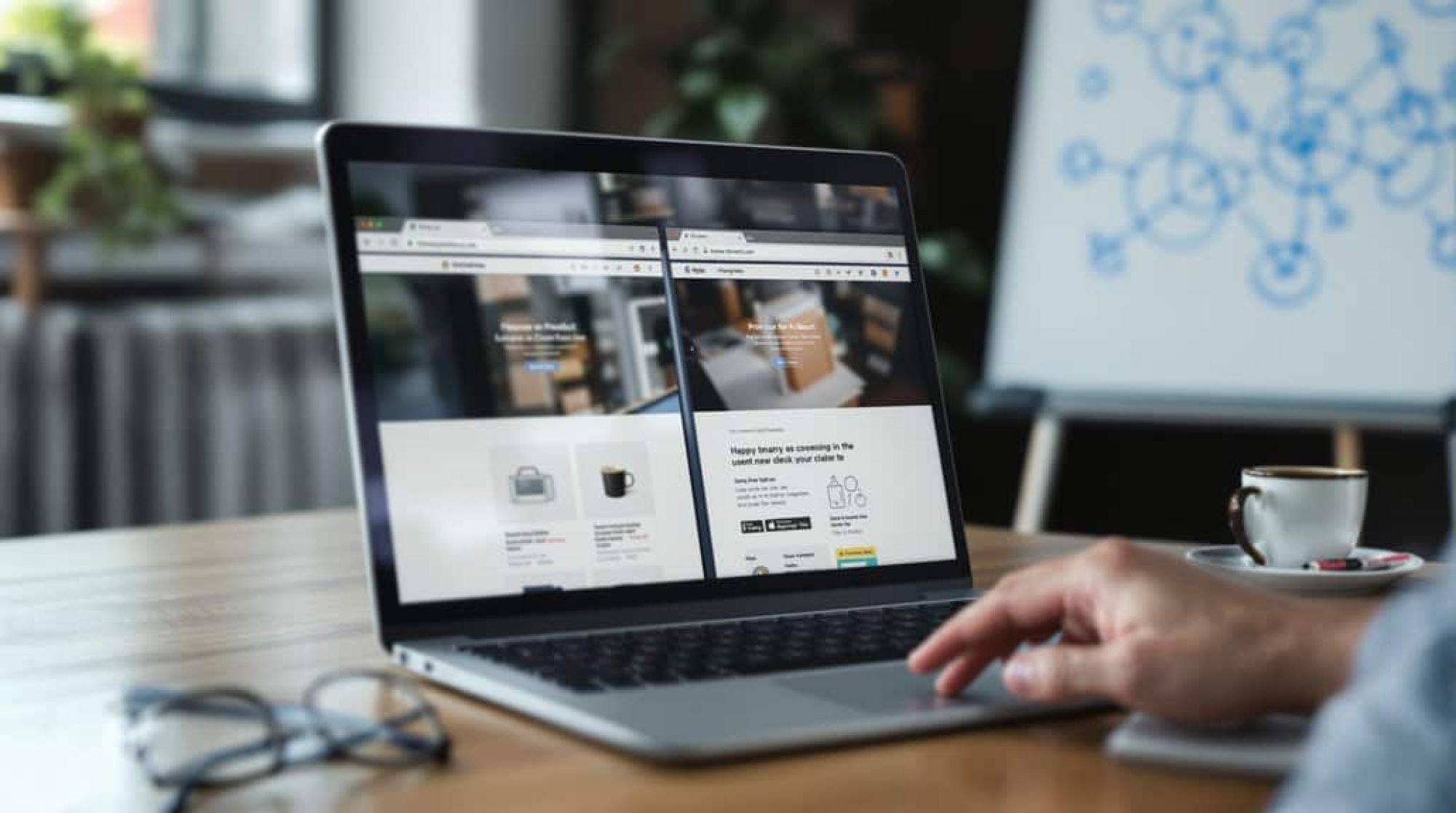
Ever wondered what that “Alternate Page With Proper Canonical Tag” message means in Google Search Console? Let’s break it down together.
This status is actually good news! It means Google found a duplicate page on your site that’s doing exactly what it should. The page is telling search engines, “Hey, I’m not the main version – that other page over there is.”
Think of it like having multiple doors to the same room. You want visitors to use the main entrance, right? That’s what canonical tags do for your website.
Here’s why this matters for your site’s success. When Google sees this status, it knows to combine all the ranking power from these duplicate pages. Everything flows to your main URL. No wasted energy. No confusion.
You’ll typically see this with filtered product pages on shopping sites. Maybe you’ve got the same shirt shown in different sorting orders. Or perhaps you have printer-friendly versions of articles. Sometimes it’s just your HTTP pages pointing to HTTPS versions.
The beautiful part? This protects you from duplicate content issues that could hurt your rankings. Google won’t waste time crawling unnecessary duplicates either.
Your site architecture stays clean and organized. Search engines understand exactly which pages matter most. All that valuable link juice flows where it needs to go.
This status tells you something important. Your SEO setup is working correctly! The technical foundation is solid, and your pages are communicating perfectly with search engines.
Want better search visibility? This is one piece of the puzzle that’s already in place. Your canonical tags are doing their job, quietly directing traffic and authority to the right places.
What Does “Alternate Page With Proper Canonical Tag” Mean in Google Search Console
When you see this status, Google is basically saying, “Hey, we found this page, but we know it’s not the main one you want us to show.” Your canonical tag is working perfectly! It’s telling Google which version of your page should get all the credit.
Think of it like having multiple doors to the same room. You want everyone to use the front door, right? That’s exactly what’s happening here. Google found a side door but knows to send everyone through the main entrance instead.
This usually happens with pages that have different URLs but similar content. Maybe you’ve got a print version of a page. Or perhaps the same page loads with different tracking parameters. Sound familiar?
The beautiful part? You’re doing everything right! Your page won’t show up in search results because Google knows to show the canonical version instead. All those valuable ranking signals get passed to your preferred page. No duplicate content issues. No split rankings. Just clean, effective SEO.
Want to make sure everything’s working smoothly? Double-check that your canonical tags point to the right pages. It’s like making sure your GPS has the correct destination. Quick checks now save headaches later.
How Canonical Tags Work to Consolidate Duplicate Content
Think of canonical tags as traffic directors for Google. They live in your website’s code and point search engines to your main page when you have similar content scattered around. It’s like telling Google, “Hey, this is the important one – ignore the copies!”
So how does this magic actually work? When Google’s bots crawl your site, they spot these special tags in your HTML. The tag looks like this: . Simple, right?
Here’s where it gets exciting. All those valuable backlinks pointing to your duplicate pages? They don’t go to waste. The canonical tag transfers that link juice straight to your main page. Your rankings stay strong. Your authority builds up in one place instead of getting spread thin.
Picture this scenario. You’re moving your website to a new domain. Scary stuff for your SEO! But canonical tags save the day by making sure you don’t lose all that hard-earned ranking power during the switch.
The best part? This works for all kinds of duplicate content headaches. Got product pages with different sorting options? Canonical tags handle it. Multiple pages showing the same blog post? Fixed. Those annoying URL parameters creating duplicates? Problem solved.
Your website stays clean and organized. Google doesn’t waste time crawling duplicate pages. And you? You get better rankings because all your SEO power focuses on the pages that matter most.
Stop letting duplicate content hurt your rankings. Start using canonical tags today and watch your SEO transform.
Common Scenarios That Create Alternate Pages on Your Website
Your e-commerce site is probably creating duplicates without you even knowing. Think about it. Every time someone filters products by price or color, boom – a new URL appears. Session IDs tag along for the ride. Mobile versions pop up automatically. Before you know it, you’ve got dozens of pages saying the exact same thing.
Here’s what really gets me. Your content management system is working against you! It’s churning out printer-friendly pages nobody asked for. AMP versions appear out of nowhere. And don’t get me started on those tracking codes that marketing teams love so much. Each campaign link creates another duplicate nightmare.
Maybe you’re sharing content with partners? That’s great for exposure! But now your articles live on multiple sites. You need to tell Google which one matters most. Otherwise, you’re competing with yourself.
Running an international business brings its own headaches. You’ve got the same content for the US, UK, and Australia. Different URLs, identical words. Search engines hate that.
The technical stuff drives everyone crazy. Your site works with HTTP and HTTPS. Some people type www, others don’t. A simple forward slash at the end changes everything. Suddenly, you’ve got four versions of your homepage!
Blog categories overlap constantly. Tags create endless archives. Paginated content repeats across multiple pages. Even your development site might be accidentally visible to Google. Yikes!
The good news? You can fix this mess. But you need to act fast before search engines penalize your rankings.
Why This Status Is Actually Good for Your SEO Performance
When you set up canonical tags the right way, magic happens. Your site becomes a lean, mean, ranking machine. Search engines stop wasting time on duplicate pages. They focus on what matters – your best content.
Think about it.
Instead of Google crawling five versions of the same page, it zips through just one. That’s 40-60% less work for their bots. More efficiency means they discover your new content faster. Your fresh blog post gets indexed in hours, not days.
But here’s where it gets really exciting.
All those ranking signals scattered across duplicate pages? They combine into one powerful force. It’s like gathering tiny streams into a mighty river. Your main page gets all the credit, all the authority, all the love from search engines.
The results speak for themselves. Most websites see their organic traffic jump by 15-25% in just three months. That’s real visitors, real engagement, real growth.
You know what’s even better?
You can create mobile versions, printer-friendly pages, and AMP formats without worrying. Each serves your visitors perfectly. Meanwhile, canonical tags quietly tell Google which version matters most for rankings. Everyone wins.
Search Console becomes your best friend too. Those annoying duplicate content warnings? Gone. Crawl errors? Dramatically reduced. Your keywords start climbing steadily.
It’s not just about fixing problems. It’s about unleashing your site’s true potential. Every technical improvement compounds into better visibility, more traffic, and stronger online presence.
How to Verify Your Canonical Tags Are Properly Implemented
Start with browser extensions. Tools like Canonical URL Checker or SEO META in 1 CLICK let you check any page in seconds. They’re perfect for quick spot checks when you’re making changes.
Want to know what Google actually sees? Head straight to Google Search Console. The URL Inspection tool shows you exactly which page Google considers canonical. This is your most reliable source since it comes directly from Google.
For bigger sites, you’ll need something more powerful. Screaming Frog and Sitebulb scan your entire website automatically. They catch problems you might miss. Things like canonical chains that confuse search engines. Or canonicals pointing to the wrong domain. These tools save hours of manual checking.
Don’t forget about your server logs. They tell a story. You can see if search engines are actually following your canonical tags or ignoring them. It’s like getting feedback straight from the source.
Here’s something many people overlook. Your canonical tags can change without you knowing. A CMS update happens. Someone tweaks a template. Suddenly your canonicals are broken. That’s why you need regular checks, not just one-time audits.
Set up automated testing for peace of mind. Have your system check canonical tags every time you push updates. Test them in your staging environment first. Then verify again after going live. This catches problems before they hurt your rankings.
The key is consistency. Make canonical checking part of your routine. Your SEO will thank you for it.
Best Practices for Managing Multiple Versions of Similar Content
Start by setting up a smart system for your URLs. Pick your best-performing pages as the main versions. These are usually the ones that bring in the most visitors or sales. Then mark all similar pages as alternatives.
Here’s what actually works. Run a content check on your entire site. Look for pages that target the same keywords. Check which ones get organic traffic. You’ll often find surprising overlaps that hurt your rankings.
Your tech team needs clear rules. Write down exactly how to handle canonical tags in your CMS. Make it automatic whenever possible. Nobody wants to add these tags manually every single time.
Got URL parameters? Decide now which ones need self-referencing tags. Some will need to point to other domains. Don’t leave this to chance.
This might shock you. If more than 15% of your content is duplicate, stop maintaining multiple versions. Use 301 redirects instead. Merge those pages. Your rankings will thank you later.
Schedule quarterly check-ups. Your website changes. New pages appear. Old ones disappear. What worked three months ago might harm your SEO today. Regular reviews keep everything aligned with your current content strategy.
Troubleshooting When Alternate Pages Don’t Show Proper Canonical Status
Let’s start with the basics. Jump into Google Search Console right now. Use the URL Inspection tool. Check if Google picked a different canonical than what you told it to use. This happens more often than you’d think!
Here’s what usually goes wrong. Maybe you typed the wrong URL format. Or you mixed up relative and absolute URLs. Sometimes it’s as simple as using HTTP when you meant HTTPS.
Your canonical tag needs to live in the right spot. It belongs in thesection of your HTML. Sounds obvious, right? But here’s where things get tricky. Your server might mess things up. JavaScript could load too slowly. Your CDN might cache old versions.
Want to dig deeper? Check your HTTP headers. Look for any conflicting robot tags that might confuse search engines. This step catches problems most people miss.
Here’s something crucial. If your page shows a 404 error or redirects with a 301, your canonical tag becomes useless. Search engines just ignore it completely.
Make checking your reports a habit. Once a week works great. Watch for canonical mismatches. If more than 5% of your pages show problems, you’ve got a bigger issue that needs fixing fast. Don’t wait. These problems compound quickly and hurt your rankings.
The good news? Once you know what to look for, fixing canonical issues becomes straightforward. Start with these checks today.
Let Us Help You Get More Customers:
From The Blog:
- Best Places to Guest Blog
- Alternative to Google Keyword Planner
- Best Place to Sell Domains
- Alternative to Google Adsense
- Best Place to Buy Website Traffic
- Alternate Page With Proper Canonical Tag Meaning
- Best Place to Buy Expired Domains
- Aged Domain vs. New Domain for SEO
- Best Meta Description Length for SEO
- Affiliate Marketing vs SEO

