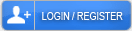Why Can’t I Verify My Google Business by Phone
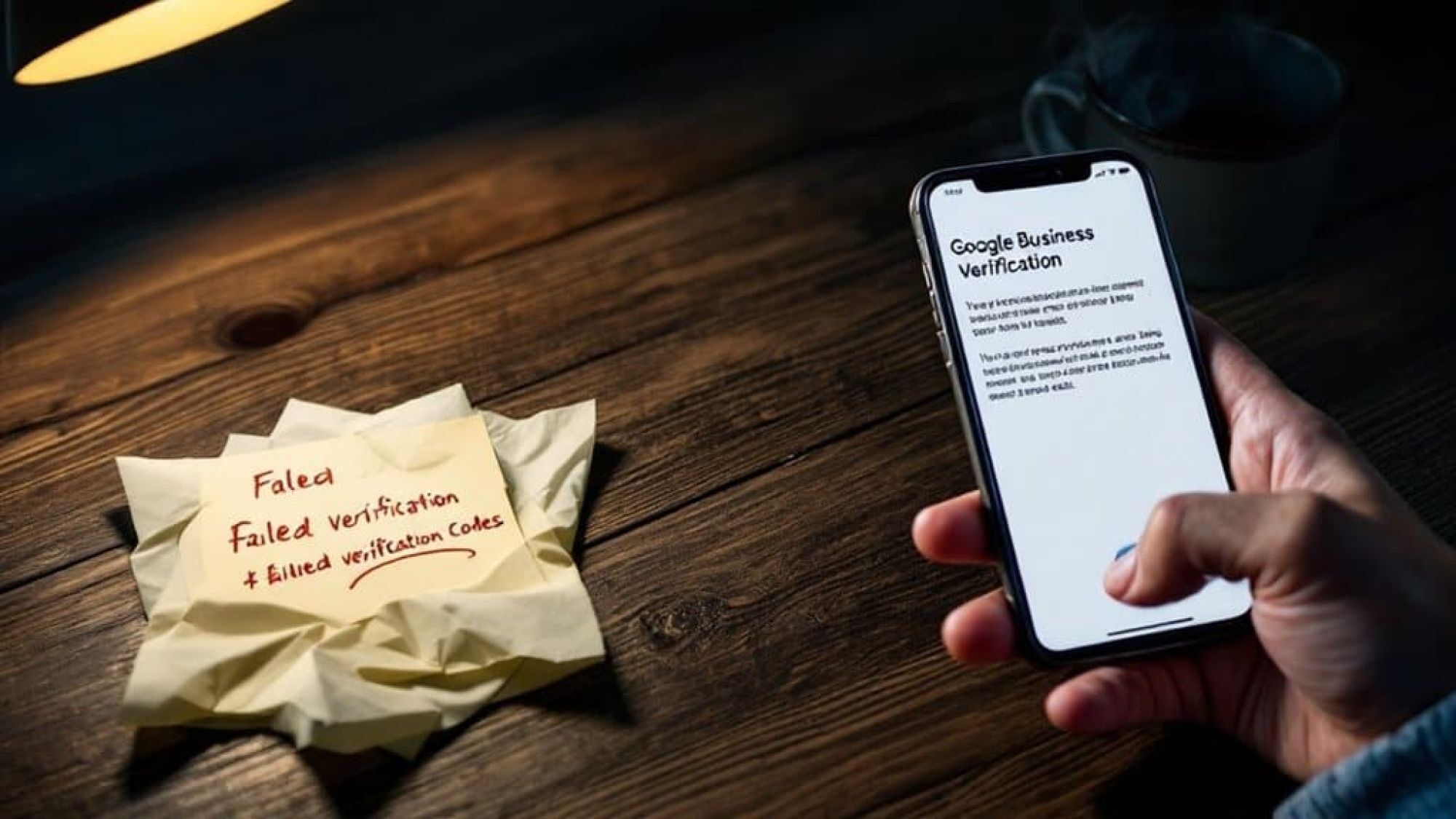
Phone verification issues with Google Business Profiles commonly arise from technical limitations, security protocols, and usage restrictions. Carrier incompatibilities, VoIP number restrictions, and regional infrastructure problems can prevent successful verification. Multiple verification attempts, unusual activity patterns, or previous number usage may trigger Google's security measures. The system may automatically disable phone verification to protect against unauthorized access and fraud. Understanding these factors helps determine suitable alternative verification methods.
Common Causes of Phone Verification Problems
Phone verification issues with Google Business Profiles can occur due to multiple technical and policy-related factors. Many businesses experience delayed phone verification or encounter inconsistent verification methods when attempting to validate their listings. These complications often stem from Google's automated systems detecting potential risks or discrepancies in the business information provided, leading to temporary restrictions on phone verification options.
Google implements strict verification protocols to maintain the integrity of its business listings and prevent fraudulent activities. When a business cannot verify by phone, it typically indicates that the system has flagged the account for additional review or has determined that alternative verification methods are necessary. This can occur if the phone number has been previously used for other listings, if there are multiple businesses at the same location, or if the business category requires enhanced verification procedures.
Technical limitations can also prevent successful phone verification. These may include carrier restrictions, VoIP number incompatibility, or regional telecommunications infrastructure issues. Additionally, Google's algorithms continuously evaluate business data against their quality guidelines, sometimes resulting in temporary suspension of phone verification capabilities while the system processes and validates the information.
Security measures implemented by Google can trigger alternative verification requirements. If the platform detects unusual activity patterns, multiple verification attempts, or potential policy violations, it may automatically disable phone verification. This protective measure helps prevent unauthorized access and maintains the accuracy of the Google Business Profile ecosystem.
For businesses unable to verify by phone, Google typically offers alternative methods such as postcard verification, email verification, or video verification, depending on the business type and location. These alternative methods, while potentially taking longer, provide additional layers of security and help substantiate the legitimacy of business listings. Business owners should ensure their information precisely matches their official documentation and consider updating their contact details if verification issues persist.
Let Us Help You Get More Customers:
From The Blog:
- Domain Authority vs Domain Rating
- Does UX Affect SEO
- Does Social Media Help SEO
- Does Schema Markup Help SEO
- Does Responding to Google Reviews Help SEO
- Cheap SEO is Dead: Why Real Rankings Demand Real Investment
- Does Inclusive Language Help SEO
- Does Image Title Text Affect SEO
- Does Image File Name Affect SEO
- Does Image Alt Text Help SEO