Why Can’t I Add Photos to My Google Business Profile
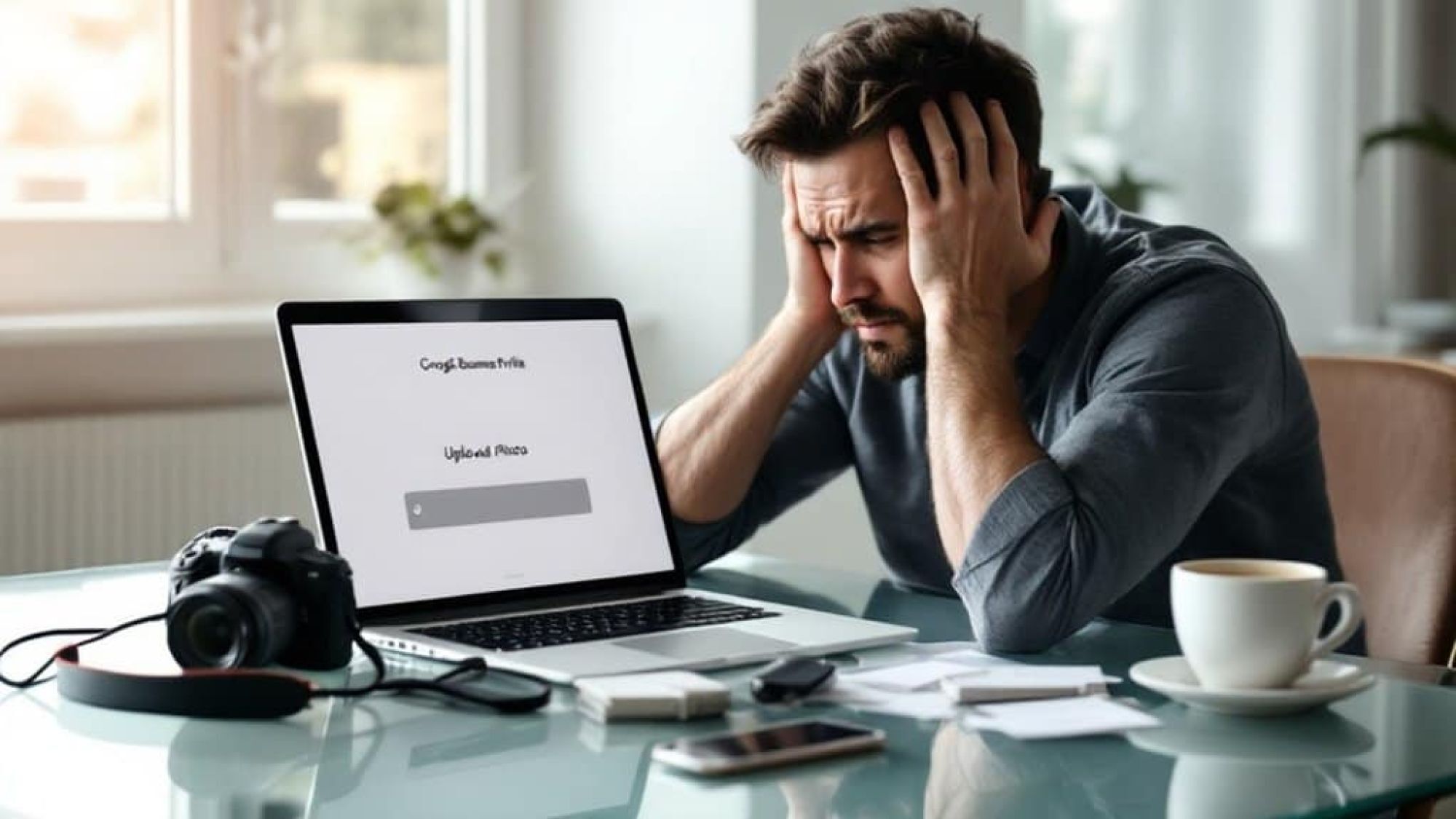
Common upload issues with Google Business Profile photos include technical limitations, connection problems, and policy violations. Images must meet specific format requirements (JPG/PNG), size constraints (10KB-5MB), and resolution standards (minimum 720×720 pixels). Slow internet, outdated browsers, or unverified business ownership can prevent successful uploads. Content violations, poor image quality, or excessive promotional elements may trigger automatic rejections. Understanding these core requirements and troubleshooting steps will help resolve most upload challenges.
Common Upload Issues and Requirements
Business owners frequently encounter difficulties when attempting to upload photos to their Google Business Profile, a problem that can greatly impact their online presence. The most common issues stem from technical constraints and specific platform requirements that must be met for successful photo uploads. Users often face challenges with file formats, size limitations, and image resolution requirements, which can result in failed upload attempts or poor image quality.
Google Business Profile maintains strict guidelines regarding acceptable photo types and specifications. Images must be in JPG or PNG format, with file sizes between 10KB and 5MB. The minimum resolution requirement is 720×720 pixels, while the preferred resolution ranges between 1080p and 2048p. Photos that don't meet these criteria will automatically be rejected by the system, leading to upload failures that frustrate many business owners.
Connection issues and browser compatibility problems can also prevent successful photo uploads. Slow internet connections may cause timeout errors, while outdated browsers might not support Google's current upload mechanisms. Additionally, users must confirm they have proper permissions and verified ownership of their business profile before attempting to add photos.
Another significant factor affecting photo uploads is Google's content policy compliance. The platform automatically screens images for inappropriate content, copyright violations, and quality standards. Photos that appear blurry, heavily filtered, or manipulated may be rejected. Similarly, images containing excessive overlays, text, or promotional content might not meet Google's guidelines.
To resolve these issues, business owners should verify their internet connection stability, use up-to-date browsers, and guarantee their photos meet all technical specifications before uploading. Regular clearing of browser cache and cookies can also help prevent upload problems. If issues persist, users can try accessing their profile through different devices or browsers, or contact Google Business Profile support for additional assistance. Understanding and adhering to these requirements will considerably improve the success rate of photo uploads and enhance the business's online visibility.
Let Us Help You Get More Customers:
From The Blog:
- Domain Authority vs Domain Rating
- Does UX Affect SEO
- Does Social Media Help SEO
- Does Schema Markup Help SEO
- Does Responding to Google Reviews Help SEO
- Cheap SEO is Dead: Why Real Rankings Demand Real Investment
- Does Inclusive Language Help SEO
- Does Image Title Text Affect SEO
- Does Image File Name Affect SEO
- Does Image Alt Text Help SEO

