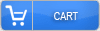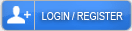How to Know if My Google Account Is Personal or Business

Several key indicators differentiate personal and business Google accounts. Personal accounts typically use @gmail.com domains and have 15GB free storage, while business accounts utilize custom domains through Google Workspace subscriptions and offer 30GB or more storage per user. Business accounts grant access to the Google Admin Console, display organization-specific branding, and operate under corporate policies. The account's payment records and billing information provide additional verification of its classification. Understanding these distinctions enables users to identify their account type and available features.
Key Differences Between Personal and Business Google Accounts
Determining whether a Google account is personal or business is vital for proper account management and access to specific features. The key to differentiating personal and business accounts lies in examining several distinct characteristics and settings within the Google ecosystem.
Personal accounts typically end with @gmail.com, while business accounts often utilize custom domain names associated with an organization's Google Workspace subscription.
Users can verify their account type by checking the Google Admin Console access. Business accounts grant access to this administrative interface, allowing management of organizational settings, user permissions, and security protocols. Personal accounts lack this functionality entirely.
Additionally, business accounts provide expanded storage capacities across Google services, professional-grade features in Google Meet, and advanced security controls.
The Google Account settings page offers another definitive method for identification. Business accounts display organization-specific branding, administrative contacts, and managed device policies. These accounts operate under the organization's terms of service and privacy policies, whereas personal accounts maintain standard Google consumer agreements.
Storage allocation serves as another distinguishing factor. While personal accounts receive 15GB of free storage shared across Google services, business accounts typically offer substantially more space, starting at 30GB per user, depending on the subscription tier. Business accounts also present enhanced collaboration features, such as shared drives, advanced file permissions, and audit logs.
Payment records and billing information can further clarify account status. Business accounts typically show organizational billing details, purchase orders, or enterprise payment methods. Personal accounts display individual payment information and consumer-grade subscription options.
The presence of specific administrative tools, such as endpoint management, mobile device management, and advanced security features, definitively indicates a business account.
Enterprise-specific features like eDiscovery, vault retention policies, and advanced reporting capabilities are exclusively available to business accounts. These tools enable organizations to maintain compliance, manage data retention, and monitor usage patterns across their domain. Understanding these distinctions helps users maximize their account's potential and guarantee appropriate utilization of available features.
Let Us Help You Get More Customers:
From The Blog:
- Best Places to Buy Quality Backlinks For SEO in 2026
- How to Compare This Year to Last Year in Ahrefs
- Does Ahrefs Show Canonicals?
- How Does Amazon Search Engine Work
- How Does Amazon Rank Products
- Google Ads are a Ripoff Scam and are Optimized to Waste Your Money
- How to Improve SEO on Amazon
- How to Look at Backlinks on Ahrefs
- What Is Ahrefs Positions Explorer
- Does Ahrefs Pull Rankings With a Location?