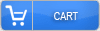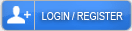How to Add Website to Google My Business

Adding a website to Google My Business requires logging into the GMB dashboard and selecting the appropriate business listing. Business owners must navigate to the "Info" section, locate the "Website" field, and click the pencil icon to edit. The URL should include "http://" or "https://" prefix and be verified for accuracy before publishing. Google also offers a free website builder with customizable templates. Additional optimization strategies can enhance the listing's effectiveness.
Step-by-Step Process for Adding Your Website
Adding a website to Google My Business (GMB) enables business owners to enhance their online visibility and provide potential customers with direct access to their digital storefront. The process begins with signing into the GMB account and selecting the appropriate business listing. By optimizing business information and leveraging Google listing features effectively, owners can maximize their online presence and attract more potential customers.
The website addition process requires moving through the "Info" section within the GMB dashboard. Once there, users can locate the "Website" field and click the pencil icon to edit. Business owners can either enter their existing website URL or utilize Google's free website builder if they don't have a current site. When entering the URL, it's important to ensure the format includes "http://" or "https://" for proper functionality.
For those opting to use Google's website builder, the platform offers customizable templates and design options. The system automatically pulls information from the GMB listing to create a basic website structure. Users can then modify colors, layouts, and add additional content to match their brand identity and business needs.
Before publishing the website link, verification of the URL's accuracy is critical. Google's system will check the website's validity and make certain it meets the platform's guidelines. Business owners should also confirm that the website content aligns with their GMB category and business description to maintain consistency across all digital platforms.
After successful website addition, regular monitoring of the GMB insights can help track how customers interact with the listing and website link. This data provides valuable information about user behavior and can guide future optimization strategies. Business owners should periodically review and update their website information to guarantee accuracy and relevance.
The final step involves testing the website link from different devices and browsers to ensure proper functionality. This verification process helps maintain a professional online presence and guarantees potential customers can easily access the business's digital properties through their GMB listing.
Let Us Help You Get More Customers:
From The Blog:
- Best Places to Buy Quality Backlinks For SEO in 2026
- How to Compare This Year to Last Year in Ahrefs
- Does Ahrefs Show Canonicals?
- How Does Amazon Search Engine Work
- How Does Amazon Rank Products
- Google Ads are a Ripoff Scam and are Optimized to Waste Your Money
- How to Improve SEO on Amazon
- How to Look at Backlinks on Ahrefs
- What Is Ahrefs Positions Explorer
- Does Ahrefs Pull Rankings With a Location?