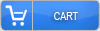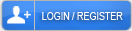How to Add Someone to Google My Business

Adding someone to Google My Business requires accessing the "Users" section through the main dashboard. The process involves clicking "Add users," entering the person's email address (preferably their Google account), and selecting their appropriate role level (Owner, Manager, or Site Manager). The new user must accept the invitation within seven days. Regular auditing of user access guarantees security and proper accountability. Understanding the full range of user roles and permissions enables perfect business listing management.
Adding Users and Managing Access Permissions
Managing a Google Business Profile efficiently often requires delegating access to team members or external partners. The process of adding users involves understanding the different managing user roles and granting access permissions available within the platform. Google My Business offers three primary access levels: Owner, Manager, and Site Manager, each with distinct capabilities and responsibilities.
The addition of new users begins by signing into the Google My Business account and interacting with the specific business location that requires additional team members. From the main dashboard, users should select the "Users" or "People" section, typically found in the left-hand menu. The platform then presents an "Add users" button, which initiates the process of extending access to others.
When adding a new user, the account owner must input the individual's email address, preferably their Google account email, and select the appropriate role level. Owners maintain complete control over the listing and can add or remove other users. Managers can make posts, respond to reviews, and update business information, while Site Managers have limited capabilities focused on specific location management.
After entering the required information, the system generates an invitation email to the new user. The recipient must accept this invitation within seven days, or it expires automatically. Upon acceptance, the new user gains immediate access based on their assigned role permissions. It's important to regularly audit user access and remove outdated permissions to maintain security.
For businesses managing multiple locations, Google My Business allows for bulk user management through organization accounts. This feature streamlines the process of adding multiple users across various locations simultaneously. Organizations should maintain clear documentation of who has access and at what level to ensure proper accountability and control over their business listings.
The entire process typically takes only a few minutes to complete, but its impact on business management efficiency can be significant. Regular updates to user roles and permissions help maintain optimal operation of the Google Business Profile while ensuring proper security protocols remain in place.