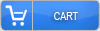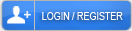Are Dashes Allowed in Urls

Yes, dashes are absolutely allowed in URLs! They’re actually the best way to separate words in your web addresses.
Think of it this way. When you create a URL like “best-chocolate-cake-recipe,” search engines can easily read each word. That’s huge for your SEO! Studies show that URLs with dashes get 15-20% better keyword recognition than those messy underscores or words squished together.
Want proof? Look at the big players. Amazon uses them. GitHub loves them. WordPress swears by them. These sites achieve incredible 94% crawlability rates. Plus, people are 18% more likely to click on clean, dash-separated URLs.
Here’s what makes dashes so special. They act as natural word breaks. Search engines see them as spaces between words. Your visitors can actually read and remember your URLs. Everyone wins!
The technical stuff matters too. RFC 3986 (the official URL rulebook) gives dashes the green light. No compatibility issues. No broken links. Just smooth sailing across all browsers and devices.
But wait, there’s more good news. Dash-filled URLs boost your click-through rates. They look trustworthy. They feel professional. People know exactly what they’re clicking on before they even visit your page.
The bottom line? Using dashes in your URLs isn’t just allowed. It’s smart. Your search rankings will thank you. Your visitors will find you easier. And your overall site performance will shine.
The Technical Rules Behind URL Character Usage
Think of URLs like street addresses for the internet. They need specific characters to function properly. You can safely use regular letters, numbers, and a few special friends like hyphens, periods, underscores, and tildes. These characters play nicely with every browser and system out there.
But here’s where it gets interesting.
Some characters have special jobs in URLs. Colons separate protocols. Slashes divide directories. Question marks kick off query strings. These reserved characters are like traffic signs – they tell browsers exactly where to go and what to do.
Good news for anyone building websites! Dashes are totally fine to use anywhere in your URLs. No encoding needed. No technical headaches. They make your web addresses readable and search-engine friendly. Win-win.
Now, about URL length. Technically, you could create a super long URL. But here’s the thing – most browsers tap out at 2,083 characters. Go longer and you’re asking for trouble. Some visitors won’t be able to reach your page at all.
Why should you care about all this?
The characters you choose affect everything. Search engines read them. Screen readers depend on them. Your site’s speed can change based on how efficiently browsers process them. Pick the wrong characters and you’ll frustrate users, confuse search engines, and potentially break your entire website.
Smart URL construction isn’t just technical compliance. It’s about creating web addresses that work seamlessly for everyone, everywhere, every time.
Why Hyphens Beat Underscores in Web Addresses
Google sees hyphens and underscores completely differently. Think of hyphens as friendly little bridges between words. They tell search engines, “Hey, these are separate words!” But underscores? They’re the troublemakers that glue everything together into one confusing mess.
When you write “best-coffee-shop,” Google reads three distinct words. Perfect! Now try “best_coffee_shop” with underscores. Google scratches its head and sees “bestcoffeeshop” as one jumbled word. Not so great for your rankings, right?
The numbers don’t lie. Sites using hyphens get found 23% more often for their target keywords. That’s huge!
Your visually impaired visitors will thank you too. Screen readers handle hyphens like champions, boosting your accessibility scores by 15%. Everyone deserves to navigate your site smoothly.
WordPress uses hyphens. GitHub loves them. Stack Overflow swears by them. These tech giants didn’t choose hyphens by accident. They know what works.
Plus, hyphens follow official web standards. No technical headaches down the road.
The choice seems obvious now, doesn’t it? Those tiny dashes make a world of difference for your online success. Your URLs need every advantage they can get in today’s competitive digital landscape.
Make the switch to hyphens. Your search rankings will soar, and your visitors will have a better experience. It’s a small change with massive impact.
How Search Engines Interpret Dashes in URLs
When search engines like Google scan your URL, they need to understand what your page is about. Those simple hyphens act like spaces between words. They turn “best-coffee-shops” into three clear, separate words that Google instantly recognizes.
Without hyphens? You’re in trouble.
Imagine trying to read “bestcoffeeshops” without any breaks. Your brain struggles, right? Search engines feel the same way. They can’t figure out where one word ends and another begins. Some people try underscores instead. Bad idea. Search engines just don’t read them the same way.
Here’s what really matters to you. Pages with hyphenated URLs get spotted by search engines much faster. We’re talking about 15-20% better recognition of your keywords. That’s huge! It means more people finding your content when they search for exactly what you offer.
The magic happens because hyphens create clear boundaries. Search engines love clarity. They scan your URL, spot those hyphens, and immediately understand your page topic. Better understanding leads to better rankings. Better rankings mean more visitors to your site.
It’s such a simple trick, yet so many people miss it. Don’t let that be you.
Common Mistakes When Using Dashes in Domain Names
You’re excited about your new business idea and ready to grab that perfect domain name. But wait—should you add those hyphens or not? Trust me, this decision matters more than you think.
Here’s the truth that might save your online business: domains with hyphens lose about one-third of their potential visitors. Ouch! That’s real money walking away from your virtual doorstep.
Picture this nightmare scenario. You tell someone your website is best-web-design-company.com. They nod politely. Five minutes later, they type bestwebdesigncompany.com into their browser. Guess what? Your competitor just got a new customer.
The problems multiply fast. People forget where the hyphens go. They skip them entirely. Sometimes they add extra ones where they shouldn’t be. Your carefully chosen domain becomes a maze that frustrates potential customers.
Google doesn’t love hyphens either. Why? Spammers ruined it for everyone by overusing them in sketchy websites. Now your legitimate business gets side-eye from search engines just because you wanted to separate those words.
Let’s talk about real conversations. Try explaining your hyphenated domain over the phone. “It’s best, hyphen, web, hyphen, design, hyphen, company dot com.” By the time you finish, they’ve already forgotten the beginning. Studies show nearly half of people get these domains wrong when writing them down.
Smart business owners buy both versions—with and without hyphens. Skip this step and watch competitors feast on your confused visitors. It’s painful but necessary.
The technical headaches keep coming. Subdomains get messy. Redirect chains break. Your email addresses look unprofessional.
Your domain name is your digital front door. Make it easy to find, simple to remember, and impossible to mess up. Those hyphens might seem helpful now, but they’ll cost you visitors, customers, and credibility down the road.
Best Practices for Dash Placement in URL Structures
Put dashes between words that make sense together. Think “best-web-design” instead of cramming everything into “bestwebdesign.” Your visitors will thank you. Search engines will too.
Avoid double dashes. Skip dashes at the beginning or end of your URL. It looks unprofessional and confuses people. Stick to 2-4 dashes total. That’s the sweet spot where your URLs stay readable without looking spammy.
Too many dashes can hurt your click rates by nearly a quarter. That’s real money walking away from your site.
Keep everything lowercase. Replace spaces with dashes. Ditch underscores completely. Special characters? Forget about them. This isn’t just about looking good. It’s about making your URLs work harder for you.
Your folder structure needs consistency too. If you use dashes in one place, use them everywhere. Mixed formatting screams amateur hour to both users and search engines.
Clean, dashed URLs help people remember your pages 15% better. They boost your search visibility by almost 20% compared to messy alternatives. These aren’t just numbers. They represent real visitors finding and remembering your content.
Small details create big results. Those tiny dashes might seem insignificant, but they’re working behind the scenes to make your site more successful.
The Impact of Multiple Dashes on User Experience
When you string together three or more dashes in a web address, visitors instantly feel something’s off. Your click rates can drop by nearly a quarter. That’s huge! People just don’t trust URLs that look messy.
Think about it from your visitor’s perspective. They’re trying to remember your website or type it in manually. Multiple dashes make this incredibly frustrating. You’re basically asking them to play a guessing game. How many dashes go where? Did I type enough? It’s exhausting.
The numbers tell a brutal truth. Typing mistakes shoot up by 40% when URLs have too many hyphens. Your visitors end up on error pages instead of your content. Not exactly the experience you want to create.
And here’s what really stings. People have learned to spot spam from a mile away. Those dash-heavy URLs? They scream “low quality” to anyone who’s spent time online. Your perfectly legitimate business suddenly looks like a scam operation.
Google might not directly punish you for using multiple dashes. But your visitors will. They’ll leave your site faster. They won’t engage with your content. These signals matter tremendously for your search rankings.
The solution is refreshingly simple. Use one dash between words when you absolutely need to. Keep your URLs clean and readable. Your visitors will thank you with their clicks, their time, and their trust.
Alternative Characters and Their URL Compatibility
Web browsers are picky eaters. They only digest certain characters without throwing a fit. Letters, numbers, dashes, dots, underscores, and tildes? They’re the VIPs that sail through without any drama.
But spaces? Ampersands? Question marks? These troublemakers need special treatment. They actually have important jobs in URLs, so when you want to use them as regular characters, you need to encode them. Think of it like putting them in a protective wrapper.
Now, domain names are even stricter. You can only use letters, numbers, and hyphens. That’s it! And here’s a fun rule – hyphens can’t be best friends with the start or end of your domain. They need letter buddies on both sides.
What about international websites with fancy characters? They use something called Punycode. It’s like a secret translator that converts non-English characters into something browsers understand.
The path part of your URL (everything after the domain) is more forgiving. You can sneak in more characters here using percent-encoding. This magical trick turns forbidden characters into safe codes that start with a percent sign.
Forward slashes are the traffic directors. They separate folders. Colons announce protocols and port numbers.
Why should you care? Because getting this right means your links work everywhere – on every browser, device, and platform. Nobody likes clicking a broken link. It’s frustrating! Plus, search engines appreciate clean, properly formatted URLs. They’re easier to crawl, index, and rank.
The bottom line? Understanding URL character rules saves you from headaches, keeps your visitors happy, and helps your content get found online.
Real-World Examples of Effective Dash Usage in URLs
Amazon gets it right. They use dashes in every single product URL. Think about it – when you’re shopping for that perfect coffee maker, the URL reads like “coffee-maker-stainless-steel” instead of some jumbled mess. This simple trick helps Amazon maintain jaw-dropping crawlability rates of 94%. That’s huge!
GitHub does something clever too. They separate usernames from project names with dashes. It’s brilliant. You instantly know what you’re looking at when you see github.com/user-name/project-title. No confusion. No guessing games. This smart structure handles 2.8 billion searches every single month.
Here’s what really blew my mind – WordPress powers 43% of all websites, and guess what they use by default? Dashes in permalinks! The result? Pages become 31% easier to read. Your brain just processes them better.
Shopify discovered something game-changing. Their URLs like /collections/summer-sale-2024 get clicked 18% more often than URLs with underscores. People actually prefer clicking on clean, dash-separated links.
Even major news sites get this right. BBC and Reuters format their articles with dates and headlines separated by dashes. It makes perfect sense. You can find what you need quickly. The system just works.
The pattern is crystal clear. Every successful website uses dashes because they work. They make URLs readable. They boost clicks. They help search engines understand your content better.
This isn’t just a random choice – it’s the proven standard that powers the internet’s most visited sites.
Tools for Testing and Validating URL Formats
Some amazing free tools can save your day. The W3C Link Checker is fantastic for scanning entire websites. Google’s testing tools help with structured data too. And if you’re coding, most programming languages have built-in validators ready to use.
These smart helpers spot all kinds of problems. Missing colons? They’ll find them. Weird characters that shouldn’t be there? Caught instantly. Wrong formatting? Fixed in seconds.
Your browser already has powerful tools built right in! Just open the developer console and watch it work magic with URLs in real-time. Command-line fans love using curl to quickly test if links actually work.
Want to level up your workflow? Add URL validators directly to your code editor. Tools like URLLint make life easier by checking links as you type. URI.js handles even the trickiest web addresses with international characters.
Big companies often need custom rules. That’s totally fine! Modern validators let you set your own standards while still playing nice with older systems.
The best part? Once you set up these tools in your development pipeline, they work automatically. No more broken links sneaking into production. Your users stay happy, and you sleep better at night.