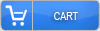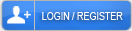Are 301 Redirects Bad for SEO

You know that sinking feeling when you’re about to redirect a page? That worry that your SEO might tank? Here’s the truth – 301 redirects won’t hurt your rankings when you do them right.
Google actually tested this extensively. Between 2016 and 2019, they found something amazing. Properly set up 301 redirects keep 85-95% of your page’s ranking power. Even better? By 2020, Google confirmed that perfect redirects can transfer ALL your PageRank value.
The key is keeping things simple.
One direct redirect works beautifully. Your rankings stay strong. Your traffic flows smoothly. But here’s where people mess up – they create redirect chains. You redirect Page A to Page B, then Page B to Page C. Don’t do this! Once you go beyond two jumps, you lose over 25% of your ranking power.
Think of redirects as your SEO safety net. They rescue broken links that would otherwise waste your hard-earned authority. They combine similar pages that compete against each other. Most importantly, they save your organic traffic when you redesign your site or move domains.
The bottom line? Single redirects protect your rankings. They’re not just safe – they’re essential for maintaining your search visibility. So stop worrying and start redirecting strategically. Your SEO will thank you for it.
What Exactly Is a 301 Redirect and How Does It Work?
Think of it as a permanent change of address for websites. When you set up a 301 redirect, you’re basically telling everyone – visitors and Google alike – “Hey, this page has moved for good!”
Here’s the cool part. Your web server does all the heavy lifting. It sends out a special code (that’s the 301) that says the content now lives at a new web address. Your browser gets the message instantly and whisks you away to the right place.
You won’t even notice it happening. The whole process takes just a fraction of a second. Maybe 50 to 300 milliseconds at most. Blink and you’ll miss it!
But here’s what really matters for website owners. Search engines love these redirects because they’re crystal clear. Google understands exactly what you’re doing. It knows to update its records. Even better? Your hard-earned search rankings don’t disappear into thin air.
The new page inherits almost all the ranking power from the old one. We’re talking 90 to 99 percent! That’s huge. Though patience is key – it usually takes a few weeks for search engines to fully process the change.
Once you set it up, the redirect keeps working forever. Day and night. Weekends and holidays. It never stops unless you specifically tell it to.
Setting one up involves tweaking your server settings. Different servers use different files, but the result is always the same. A seamless, invisible hand-off that keeps your visitors happy and your SEO intact.
The Truth About PageRank Loss Through 301 Redirects
Between 2016 and 2019, Google engineers ran three separate studies that completely changed what we know about redirects. The results might surprise you. Your 301 redirects actually transfer 85% to 95% of your original PageRank value. That’s way better than the scary 15% loss everyone used to worry about!
The amount of PageRank you keep depends on how well you set up your redirects. Single redirects work best. They’re simple and clean. But when you start chaining redirects together? That’s when problems start.
Think of it like this. One redirect is fine. Two redirects? Still okay. But once you go beyond two redirects in a row, you’re in trouble. Your PageRank preservation drops below 75%. Each extra redirect makes things worse.
Want even better news? In 2020, John Mueller from Google dropped a bombshell. He confirmed that properly done 301 redirects pass their full value. Yes, you read that right. Full value! You just need to wait a bit. Sometimes it takes a few weeks. Sometimes up to three months. But the value does transfer completely.
So how do you make sure your redirects work perfectly?
Keep your server response times under 200 milliseconds. Make sure your HTTP headers are clean and properly configured. These simple technical fixes make a huge difference in keeping your rankings strong.
The bottom line? Stop worrying about that old 15% loss myth. Focus on setting up your redirects correctly instead. Your rankings will thank you.
When 301 Redirects Actually Help Your SEO Performance
When you have multiple pages competing for the same keywords, they’re basically fighting each other. It’s frustrating! But here’s where 301 redirects save the day. They merge all that scattered ranking power into one strong page.
Think of it like this. You’ve got five weak pages with decent backlinks. Redirect them to one relevant page, and suddenly you’ve created a powerhouse. All those links now point to one spot. Your rankings can jump dramatically.
Moving your website? Don’t panic. Proper redirects keep your hard-earned rankings intact. I’ve seen businesses lose everything because they forgot this crucial step. Map your old URLs to new ones carefully. Your traffic stays steady. Your customers find what they need. Everyone wins.
Got old product pages gathering dust? Don’t let them turn into dead ends! Redirect them to similar products or category pages. This simple move keeps visitors happy and tells Google you care about user experience.
Here’s what really gets me excited. Broken pages with great backlinks are like buried treasure. Find them. Redirect them to relevant content. Watch your organic traffic climb by 15-30%. It’s not magic – it’s just smart SEO.
The best part? This isn’t complicated stuff. You’re simply cleaning house and making sure nothing valuable goes to waste. Your website becomes leaner, faster, and more powerful. Search engines love that. Your visitors love that. And your rankings will definitely show it.
Common 301 Redirect Mistakes That Damage Rankings
One of the biggest mistakes? Creating redirect chains. Think of it like giving someone directions to your house, but instead of a straight path, you send them on a wild goose chase through multiple detours. Your visitors get frustrated. Search engines get confused. Everyone loses.
Here’s what happens when you mess this up. You set up one redirect that leads to another redirect, which leads to yet another one. Before you know it, your page takes forever to load. Google’s crawlers wait about 3 seconds before they give up. If your chain of redirects takes longer than that, they’re gone.
And the damage is real.
Studies show that websites with more than three redirects in a row lose nearly 40% of their organic traffic. That’s almost half your visitors disappearing into thin air. Painful, right?
The fix is straightforward. Always redirect directly to the final destination. No detours. No unnecessary stops. Just point A to point B.
Check your redirects regularly. Test them yourself. Make sure they work fast and take users exactly where they need to go. Your rankings will thank you for it.
Best Practices for Implementing SEO-Friendly 301 Redirects
Always use server-side redirects instead of JavaScript ones. Keep your URL structure consistent. And here’s a crucial tip – never create redirect chains where one page bounces to another, then another. One hop is all you need.
Document everything when restructuring your site. I can’t stress this enough. Create a simple spreadsheet mapping old URLs to new ones. This prevents pages from getting lost and helps maintain your topic relevance. Your future self will thank you.
Testing is where many people drop the ball. Check that your redirects show the right 301 status code. Monitor how search engines crawl your site. Make sure your mobile and desktop versions match perfectly.
Got hundreds of pages to redirect? Use pattern matching to handle them efficiently. But avoid lazy wildcard redirects that send everything to your homepage. That’s a quick way to lose your rankings.
After launching your redirects, keep an eye on Google Search Console. You’ll see how Google processes your changes. Usually takes a few weeks for everything to settle. Stay patient and watch for any crawl errors that pop up.
How to Audit and Fix Problematic Redirect Chains
When your site has four redirect hops, nearly 5% of Google’s crawl attempts just quit. They literally abandon your page. Compare that to single redirects where only 0.3% fail. That’s a massive difference that’s hurting your rankings right now.
Finding these chains isn’t hard when you know where to look. Tools like Screaming Frog work like detective software for your website. Set them up to follow redirect paths beyond the usual limits. You’ll uncover chains you never knew existed.
The fix is simpler than you think. Cut out the middlemen. Instead of bouncing visitors from page A to B to C to D, send them straight from A to D. Update your server settings or .htaccess file to create direct paths. It’s like replacing a winding mountain road with a highway.
Focus on chains with more than three redirects first. Google often stops following after the third bounce anyway. Your visitors deserve better, and fixing these issues shows immediate results in both speed and search visibility.
Every millisecond counts when someone’s waiting for your page to load. Don’t let redirect chains steal your traffic and rankings.
Alternative Solutions When 301 Redirects Aren’t the Right Choice
Sometimes permanent redirects create more problems than they solve. That’s when smart alternatives save the day.
Think about duplicate content issues. Instead of forcing redirects everywhere, canonical tags work magic. They tell search engines which version matters most. Your rankings stay strong. Your pages load faster. Everyone wins.
Got a URL packed with messy parameters? Don’t panic. Clean them up with URL rewriting instead. No redirects needed. Search engines crawl your site smoothly, and visitors never notice the technical wizardry happening behind the scenes.
What about temporary moves? That’s where 302 redirects shine. Your original page keeps its power while you make changes. Switch back anytime without losing what you’ve built.
Sometimes server access isn’t possible. Meta refresh tags become your secret weapon. They work directly in your HTML. Sure, they’re not perfect, but they get the job done when nothing else will.
Running a modern single-page app? JavaScript redirects make sense here. They handle dynamic content beautifully. Just remember search engines need special attention with these.
The truth is simple. Every situation needs its own solution. Forcing 301 redirects when they don’t belong hurts your site’s performance and frustrates visitors.
Pick the right tool for each challenge. Your site runs faster, ranks better, and keeps visitors happy. That’s what really matters.