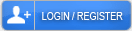How Do I Verify My Business on Google Without an Address

Businesses without a physical location can verify their Google Business Profile by selecting the "Service Area Business" option during setup. The verification process typically involves phone or email confirmation and requires specifying service areas by cities, postal codes, or radius. Business owners must provide accurate contact information, hours, and service descriptions while following Google's guidelines for legitimate operating locations. Proper setup and maintenance of the profile guarantees ideal visibility and competitiveness in the digital marketplace.
Verifying Your Business Without a Physical Location
Businesses without a physical storefront can still establish a strong online presence by verifying their Google Business Profile. For home-based businesses and entrepreneurs operating without traditional office spaces, Google offers specific verification options tailored to their unique circumstances. While some business owners may consider using a virtual office address, Google's guidelines specifically require businesses to list only genuine locations where they operate or meet clients.
The verification process begins by creating a Google Business Profile and selecting "Service Area Business" during setup. This option allows businesses to define their service radius rather than displaying a physical address. Business owners should accurately indicate the geographic regions they serve, which can be specified by cities, postal codes, or radius from a central location.
To complete the verification process, Google typically provides several methods. The most common is phone verification, where Google sends a code via automated call or SMS to the business phone number. Email verification may also be available for some businesses. These methods are particularly suitable for service-area businesses that operate without a physical location.
During the verification process, business owners must make sure all provided information is accurate and complies with Google's guidelines. This includes using a legitimate business phone number, maintaining accurate business hours, and selecting appropriate business categories. It is important to provide detailed service descriptions and keep the profile updated with current information.
Once verified, businesses can maximize their online visibility by regularly updating their profile, responding to customer reviews, and posting updates about their services. Google Business Profile offers various features to showcase services, share photos, and communicate with potential customers, all without requiring a physical address. The platform also provides insights into how customers find and interact with the business listing, helping owners refine their online presence and marketing strategies.
The verification process typically takes a few days to complete, and Google may occasionally request additional information to confirm the business's legitimacy. By maintaining accurate information and actively managing their profile, service-area businesses can effectively compete in the digital marketplace alongside traditional brick-and-mortar establishments.
Let Us Help You Get More Customers:
From The Blog:
- Domain Authority vs Domain Rating
- Does UX Affect SEO
- Does Social Media Help SEO
- Does Schema Markup Help SEO
- Does Responding to Google Reviews Help SEO
- Cheap SEO is Dead: Why Real Rankings Demand Real Investment
- Does Inclusive Language Help SEO
- Does Image Title Text Affect SEO
- Does Image File Name Affect SEO
- Does Image Alt Text Help SEO