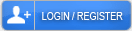How to Remove Yourself From Google My Business

Removing a Google My Business listing requires signing into the associated account and locating the specific business location. Owners must select the removal option and withdraw the listing claim through verification settings. While this process removes management access, some basic business information may persist in Google's database through other sources. Complete removal can take several weeks, and additional steps may be necessary for full deletion of all business-related content.
Steps to Remove Google My Business Listings
Three common scenarios prompt business owners to remove their listings from Google My Business: closing operations permanently, selling the business, or managing duplicate listings. The removal process varies depending on the specific situation and desired outcome, but Google provides several options to address these needs.
For businesses that need to completely remove their presence, the first step involves signing into the Google My Business account associated with the listing. Once logged in, users can locate the specific business location they wish to remove and select the appropriate removal option. To unverify a business listing, owners must withdraw their listing claim through the verification settings panel. This process effectively removes management access while potentially maintaining the business's basic information in Google's database.
When transferring ownership due to a sale, the current owner must first guarantee all business information is current and accurate. The transfer process requires coordinating with the new owner to confirm they have a Google My Business account ready to accept the transfer. The original owner can then initiate the ownership transfer through the account settings, allowing the new owner to assume control of the listing.
For duplicate listings, Google requires businesses to identify and report the redundant entries. Business owners should carefully review each listing to determine which one maintains the most accurate and complete information. The preferred listing should be kept active while requesting removal of the duplicates through Google's support channels.
The removal process typically takes several days to complete, during which Google verifies the legitimacy of the request. Business owners should monitor their email for any follow-up communications from Google requiring additional information or verification. After successful removal, the listing may still appear in Google's cache for several weeks before completely disappearing from search results.
It's important to note that removing a Google My Business listing does not automatically delete all business information from Google's search results or maps. Some basic business information may persist in Google's database through other sources, such as user-contributed content or third-party business directories.
Let Us Help You Get More Customers:
From The Blog:
- Domain Authority vs Domain Rating
- Does UX Affect SEO
- Does Social Media Help SEO
- Does Schema Markup Help SEO
- Does Responding to Google Reviews Help SEO
- Cheap SEO is Dead: Why Real Rankings Demand Real Investment
- Does Inclusive Language Help SEO
- Does Image Title Text Affect SEO
- Does Image File Name Affect SEO
- Does Image Alt Text Help SEO