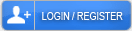How to Add Social Media to Google My Business

Adding social media profiles to Google My Business requires accessing the business dashboard and traversing to the "Info" section. Business owners can input complete URLs for platforms like Facebook, Twitter, Instagram, LinkedIn, and YouTube in the designated social media fields. Regular auditing safeguards profile accuracy and prevents broken links. This integration amplifies online presence, strengthens local SEO, and creates valuable customer touchpoints. Understanding the full process unlocks additional optimization opportunities.
Adding and Managing Social Media Links
Connecting social media profiles to a Google My Business listing amplifies a company's online presence and strengthens its digital marketing strategy. By optimizing social media presence across multiple platforms and leveraging social media integration, businesses can create a cohesive digital footprint that drives engagement and increases visibility in local search results.
The process begins with accessing the Google My Business dashboard and selecting the specific business location to update. Once in the dashboard, users navigate to the "Info" section, where they can find the social media profile fields. Google My Business supports various social platforms, including Facebook, Twitter, Instagram, LinkedIn, and YouTube, allowing businesses to create extensive cross-platform connectivity.
When adding social media profiles, it's essential to enter the complete, accurate URLs for each platform. These links should direct users to the business's official social media pages, not personal accounts or unofficial channels. The system validates each URL to ensure it meets Google's formatting requirements and leads to legitimate business profiles.
Business owners should regularly audit their connected social media accounts to maintain accuracy and relevance. Updates to social media handles or profile URLs must be promptly reflected in the Google My Business listing to prevent broken links and maintain seamless user experience. This attention to detail helps establish trust and professionalism with potential customers.
Integration of social media profiles enhances the business's local SEO performance by creating additional touchpoints for customer engagement. When customers find a business through Google Search or Maps, they can easily access its social media content, reviews, and updates, providing a more comprehensive view of the brand's online presence.
For ideal results, businesses should ensure their social media profiles maintain consistent branding, contact information, and business hours across all platforms. This synchronization between Google My Business and social media accounts creates a unified digital presence that supports customer trust and facilitates meaningful interactions. Regular monitoring of analytics from both Google My Business and connected social platforms helps businesses measure the effectiveness of their integrated digital marketing efforts.
Let Us Help You Get More Customers:
From The Blog:
- Domain Authority vs Domain Rating
- Does UX Affect SEO
- Does Social Media Help SEO
- Does Schema Markup Help SEO
- Does Responding to Google Reviews Help SEO
- Cheap SEO is Dead: Why Real Rankings Demand Real Investment
- Does Inclusive Language Help SEO
- Does Image Title Text Affect SEO
- Does Image File Name Affect SEO
- Does Image Alt Text Help SEO